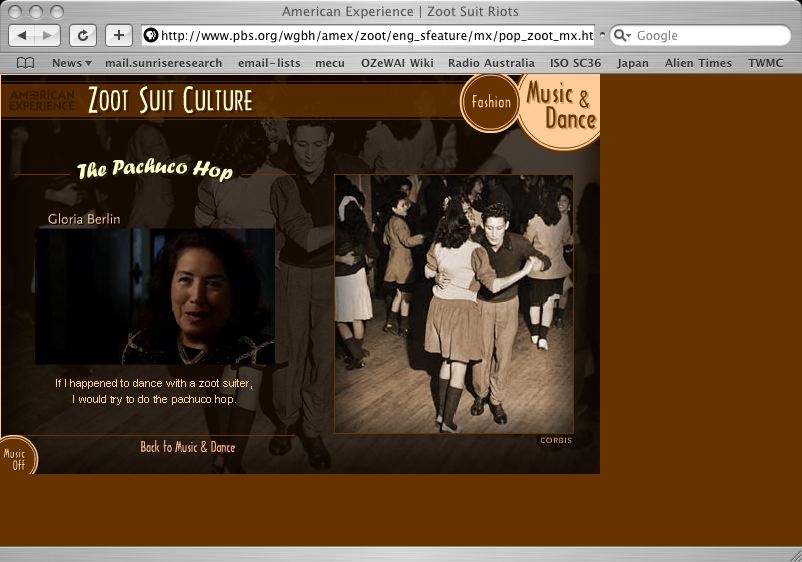It
offers captions for the video, and detailed variations according to the user access
device being used, as shown in the encoding:
<!DOCTYPE HTML PUBLIC "-//W3C//DTD HTML 4.0 Transitional//EN" "http://www.w3.org/TR/REC-html40/loose.dtd">
<HTML>
<HEAD>
<TITLE>American Experience | Zoot Suit Riots</TITLE>
<SCRIPT LANGUAGE="JavaScript" type="text/javascript">
<!--
// moock fpi [f.lash p.layer i.nspector]
// version: 1.3.5
// written by colin moock
// code maintained at: http://www.moock.org/webdesign/flash/detection/moockfpi/
// terms of use posted at: http://www.moock.org/terms/
// #############################################
// These are the user defined globals.
// Modify the following variables to customize the inspection behaviour.
var requiredVersion = 6; // Version the user needs to view site (max 6, min 2)
var useRedirect = false; // Flag indicating whether or not to load a separate
// page based on detection results. Set to true to
// load a separate page. Set to false to embed the
// movie or alternate html directly into this page.
// Only set next three vars if useRedirect is true...
var flashPage = "movie.html" // The location of the flash movie page
var noFlashPage = "noflash.html" // Page displayed if the user doesn't
have the
// plugin or we can't detect it.
var upgradePage = "upgrade.html" // Page displayed if we detect an old
plugin
// #############################################
// *************
// Everything below this point is internal until after the BODY tag.
// Do not modify! Proceed to the BODY tag for further instructions.
// *************
// System globals
var flash2Installed = false; // boolean. true if flash 2 is installed
var flash3Installed = false; // boolean. true if flash 3 is installed
var flash4Installed = false; // boolean. true if flash 4 is installed
var flash5Installed = false; // boolean. true if flash 5 is installed
var flash6Installed = false; // boolean. true if flash 6 is installed
var maxVersion = 6; // highest version we can actually detect
var actualVersion = 0; // version the user really has
var hasRightVersion = false; // boolean. true if it's safe to embed the flash movie
in the page
var jsVersion = 1.0; // the version of javascript supported
// -->
</SCRIPT>
<SCRIPT LANGUAGE="JavaScript1.1" type="text/javascript">
<!--
// Check the browser...we're looking for ie/win
var isIE = (navigator.appVersion.indexOf("MSIE") != -1) ? true : false;
// true if we're on ie
var isWin = (navigator.appVersion.indexOf("Windows") != -1) ? true : false;
// true if we're on windows
// This is a js1.1 code block, so make note that js1.1 is supported.
jsVersion = 1.1;
// Write vbscript detection on ie win. IE on Windows doesn't support regular
// JavaScript plugins array detection.
if(isIE && isWin){
document.write('<SCR' + 'IPT LANGUAGE=VBScript\> \n');
document.write('on error resume next \n');
document.write('flash2Installed = (IsObject(CreateObject("ShockwaveFlash.ShockwaveFlash.2")))
\n');
document.write('flash3Installed = (IsObject(CreateObject("ShockwaveFlash.ShockwaveFlash.3")))
\n');
document.write('flash4Installed = (IsObject(CreateObject("ShockwaveFlash.ShockwaveFlash.4")))
\n');
document.write('flash5Installed = (IsObject(CreateObject("ShockwaveFlash.ShockwaveFlash.5")))
\n');
document.write('flash6Installed = (IsObject(CreateObject("ShockwaveFlash.ShockwaveFlash.6")))
\n');
document.write('</SCR' + 'IPT\> \n'); // break up end tag so it doesn't end
our script
}
// -->
</SCRIPT>
<SCRIPT LANGUAGE="JavaScript" type="text/javascript">
<!--
// Next comes the standard javascript detection that uses the
// navigator.plugins array. We pack the detector into a function so it loads
// before we run it.
function detectFlash() {
// If navigator.plugins exists...
if (navigator.plugins) {
// ...then check for flash 2 or flash 3+.
if (navigator.plugins["Shockwave Flash 2.0"]
|| navigator.plugins["Shockwave Flash"]) {
// Some version of Flash was found. Time to figure out which.
// Set convenient references to flash 2 and the plugin description.
var isVersion2 = navigator.plugins["Shockwave Flash 2.0"] ? " 2.0" : "";
var flashDescription = navigator.plugins["Shockwave Flash" + isVersion2].description;
// DEBUGGING: uncomment next line to see the actual description.
// alert("Flash plugin description: " + flashDescription);
// A flash plugin-description looks like this: Shockwave Flash 4.0 r5
// We can get the major version by grabbing the character before the period
// note that we don't bother with minor version detection.
// Do that in your movie with $version or getVersion().
var flashVersion = parseInt(flashDescription.charAt(flashDescription.indexOf(".")
- 1));
// We found the version, now set appropriate version flags. Make sure
// to use >= on the highest version so we don't prevent future version
// users from entering the site.
flash2Installed = flashVersion == 2;
flash3Installed = flashVersion == 3;
flash4Installed = flashVersion == 4;
flash5Installed = flashVersion == 5;
flash6Installed = flashVersion >= 6;
}
}
// Loop through all versions we're checking, and
// set actualVersion to highest detected version.
for (var i = 2; i <= maxVersion; i++) {
if (eval("flash" + i + "Installed") == true) actualVersion =
i;
}
// If we're on webtv, the version supported is 2 (pre-summer2000,
// or 3, post-summer2000). Note that we don't bother sniffing varieties
// of webtv. You could if you were sadistic...
if(navigator.userAgent.indexOf("WebTV") != -1) actualVersion = 3;
// DEBUGGING: uncomment next line to display flash version
// alert("version detected: " + actualVersion);
// We're finished getting the version on all browsers that support detection.
// Time to take the appropriate action.
// If the user has a new enough version...
if (actualVersion >= requiredVersion) {
// ...then we'll redirect them to the flash page, unless we've
// been told not to redirect.
if (useRedirect) {
// Need javascript1.1 to do location.replace
if(jsVersion > 1.0) {
// It's safe to use replace(). Good...we won't break the back button.
window.location.replace(flashPage);
} else {
// JavaScript version is too old, so use .location to load
// the flash page.
window.location = flashPage;
}
}
// If we got here, we didn't redirect. So we make a note that we should
// write out the object/embed tags later.
hasRightVersion = true;
} else {
// The user doesn't have a new enough version.
// If the redirection option is on, load the appropriate alternate page.
if (useRedirect) {
// Do the same .replace() call only if js1.1+ is available.
if(jsVersion > 1.0) {
window.location.replace((actualVersion >= 2) ? upgradePage : noFlashPage);
} else {
window.location = (actualVersion >= 2) ? upgradePage : noFlashPage;
}
}
}
}
detectFlash(); // call our detector now that it's safely loaded.
// -->
</SCRIPT>
</HEAD>
<BODY BGCOLOR="#663300" LINK="#cc9966" VLINK="#996633" ALINK="#ffffcc" TOPMARGIN="0" LEFTMARGIN="0" MARGINWIDTH="0" MARGINHEIGHT="0">
<!-- ############################################################
IF YOU'RE USING PAGE REDIRECTION, FOLLOW THESE INSTRUCTIONS
1) Put some content here to tell the user what's going on
while they wait. something like:
"Detecting Macromedia Flash, please wait..."
2) Delete everything below this point up to
the NOSCRIPT start tag: <NOSCRIPT>
############################################################-->
<!-- ############################################################################
IF YOU'RE USING CONTENT SWAPPING, ADJUST THE SCRIPT BELOW TO SUIT YOUR NEEDS
############################################################################-->
<SCRIPT LANGUAGE="JavaScript" type="text/javascript">
<!--
// In this section we set up the content to be placed dynamically on the page.
// Customize movie tags and alternate html content below.
if (!useRedirect) { // if dynamic embedding is turned on
if(hasRightVersion) { // if we've detected an acceptable version
var oeTags = '<OBJECT CLASSID="clsid:D27CDB6E-AE6D-11cf-96B8-444553540000"'
+ 'WIDTH="600" HEIGHT="400"'
+ 'CODEBASE="http://download.macromedia.com/pub/shockwave/cabs/flash/swflash.cab#version=6,0,0,0">'
+ '<PARAM NAME="MOVIE" VALUE="sf_zoot_mx.swf">'
+ '<PARAM NAME="PLAY" VALUE="true">'
+ '<PARAM NAME="LOOP" VALUE="false">'
+ '<PARAM NAME="QUALITY" VALUE="high">'
+ '<PARAM NAME="bgcolor" VALUE="#663300">'
+ '<EMBED SRC="sf_zoot_mx.swf"'
+ 'WIDTH="600" HEIGHT="400"'
+ 'PLAY="true"'
+ 'LOOP="false"'
+ 'QUALITY="high"'
+ 'TYPE="application/x-shockwave-flash"'
+ 'PLUGINSPAGE="http://www.macromedia.com/shockwave/download/index.cgi?P1_Prod_Version=ShockwaveFlash">'
+ '</EMBED>'
+ '</OBJECT>';
document.write(oeTags); // embed the flash movie
} else { // flash is too old or we can't detect the plugin
// NOTE: height, width are required!
var alternateContent = '<META HTTP-EQUIV="Refresh" CONTENT="15;URL=../pop_zoot.html">'
+ '<BR>'
+ '<p>This version of Zoot Suite Culture Requires Flash 6.</p>'
+ '<p>You can: <ol>'
+ '<li><a href="http://www.macromedia.com/shockwave/download/index.cgi?P1_Prod_Version=ShockwaveFlash" target="_blank">download
Flash 6 for free</a></li>'
+ '<li><a href="../pop_zoot.html">view the <a href="../pop_zoot.html">Flash
4 version of Zoot Suit Culture</a></li>'
+ '<li>or, you can <a href="../sf_zoot_text.html" target="main" onclick="opener.location=\'../sf_zoot_text.html\';
self.close(); return false;">view the text version of Zoot Suit Culture</a></li>';
document.write(alternateContent); // insert non-flash content
}
}
// -->
</SCRIPT>
<NOSCRIPT>
<!-- ############################################################################
HERE WE PROVIDE ALTERNATE CONTENT FOR NON-SCRIPT-SUPPORTING BROWSERS
OR BROWSERS THAT HAVE THEIR SCRIPTING TURNED OFF...
############################################################################
IF YOU ARE USING PAGE REDIRECT, A META REFRESH GOES HERE. DELETE EVERYTHING
BETWEEN THE NOSCRIPT TAGS EXCEPT THE FOLLOWING META TAG:
<META HTTP-EQUIV="Refresh" CONTENT="10;URL=noflash.html">
IF YOU ARE USING CONTENT SWAPPING, THE VALUE OF THE alternateContent VARIABLE
SHOULD BE REPEATED HERE. DELETE EVERYTHING BETWEEN THE NOSCRIPT TAGS
EXCEPT YOUR alternateContent HTML. FOR EXAMPLE:
<IMG SRC="altimage.gif" HEIGHT="400" WIDTH="550">
-->
<!-- I am choosing to play dumb, Peter -->
<CENTER>
<OBJECT classid="clsid:D27CDB6E-AE6D-11cf-96B8-444553540000" codebase="http://download.macromedia.com/pub/shockwave/cabs/flash/swflash.cab#version=6,0,0,0" WIDTH="600" HEIGHT="400">
<PARAM NAME="movie" VALUE="sf_zoot_mx.swf">
<PARAM NAME="quality" VALUE="high">
<PARAM NAME="bgcolor" VALUE="#663300">
<PARAM NAME="PLAY" VALUE="true">
<PARAM NAME="LOOP" VALUE="false">
<EMBED src="sf_zoot_mx.swf" quality="high" width="600" border="0" height="400" bgcolor="#663300" TYPE="application/x-shockwave-flash" PLAY="true" LOOP="false" QUALITY="high"
PLUGINSPAGE="http://www.macromedia.com/go/getflashplayer">
</EMBED>
</OBJECT>
</CENTER>
</NOSCRIPT>
</BODY>
</HTML>
The code is heavily annotated and this helps make sense of it, but even if the
annotations are removed, it is complex code and not what every Web page creator will
bother or even be able to produce.