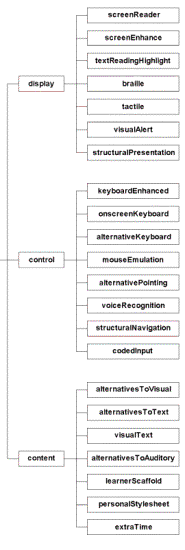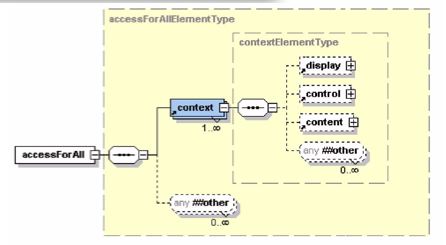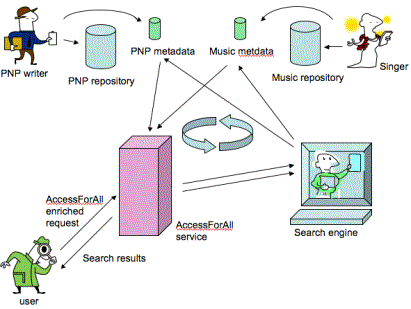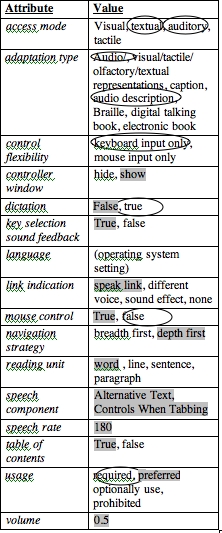Chapter
8: User needs and preferences
Introduction
Universal design alone has been shown inadequate to cater for
the needs and preferences of all users, even when the principles
embodied in the Web Content Accessibility Guidelines [WCAG-1]
specifications are complied with. This situation has led to interest in the complementary approach
suggested by the Adaptive Technology Resource Center [ATRC]
at the University of Toronto . They have a prototype
system operating that matches resource components to user-determined
requirements (The Inclusive Learning Exchange [TILE]).
When this work was shared with those at the IMS Global Learning
Consortium [IMS GLC], the author was working with the IMS Global Learning
Consortium for IMS Australia (funded by the Australian Department of Education,
Science and Technology). The first IMS Accessibility task was a set of
guidelines for educators about accessibility (Barstow
and Rothberg, 2002). These were developed at
about the same time as the author's Accessible Content Development
section (Appendix 8), but recent
research had already shown the inadequacy of the
then current work (Chapter 4). The author considered that the adoption of a complementary
approach that would take into account the needs and preferences
of individual users might make a difference.
In fact, the AccessForAll approach was a significant development
and only the beginning of a chain of developments that has
most recently led to the Fluid Project,
a major user-interface architecture re-design project directed
from the ATRC.
The first part
of this chapter is in a published paper for the 2005
Dublin Core Conference (Nevile,
2005b).
It presents the case for a private (anonymous) personal profile
of accessibility needs and preferences expressed in a Dublin
Core format. It introduces the idea that this profile, identified
only by a URI, is motivated by a desired relationship between
a user and a resource or service. It assumes a new Dublin Core
term DC:Accessibility and argues that, without any reference to disabilities, personal
needs and preferences, including those symptomatic of common
physical and cognitive disabilities, context or location, can
be described in a common vocabulary to be matched by resource
and service capabilities.
Individual differences
As explained earlier (Chapter
3), everyone, at some time or
another, is disabled by the circumstances in which they find
themselves and most people, as they age, will experience disabilities
more often. Most people will find their disabilities vary according
to the circumstances in which they are operating. Disability,
in this sense, is a description of a poor relationship between
a person and their immediate operational requirements.
Similarly, it is inappropriate
and inaccurate to attribute descriptions of disabilities, which are descriptions
of relationships, to named people. At the same time, it is efficient to recognize
that many relationships are similar and that when involved in a user-resource relationship,
many people will want to use the same description of that functional relationship. For instance,
many blind people trying to access a Web page with images will want to use similar
profiles of non-visual functional relationships between a user and a resource.
The existence of a machine-readable
profile of a enabling relationship can be used, by computer
applications, to match users with resources and services
they can use. This process involves a description of a
user's immediate needs and preferences being matched with
a description of the components of a resource or service. This may mean iterative testing of the relationship and alteration of resource components
until there is no disability. It may involve the replacement,
augmentation or transformation of components of the resource
or service, such as changes of sensory modality. The
user's descriptions of their needs and preferences, often
called their profiles, will be used according to the context
or circumstances and may differ according to the occasion.
For convenience, a user will want to store and refer to
such profiles rather than to create them afresh every time
one is required. In some cases, they will depend upon profiles
created for them by others and, in such cases, may be especially
dependent on their being stored and available at all times.
Accessibility profiles
An accessibility profile for
use by a blind person attempting to read a newspaper online
will be very similar to that for a person driving a car
wanting to access Google News via wireless Internet: both
users will want vision-free access to the resource. Both
users will need alternatives to visual content contained
in the primary resource they seek and both will want to
control their access to that resource using non-visual
techniques. It is unlikely that either of them will want
to see the 'Google ads' that would normally accompany the
content on a screen presentation. A simple description
of the relationship with the resource they seek will be
non-visual. The description of the characteristics of this
relationship, the user's needs and preferences profile,
should be simply expressed in machine-readable form and
available to any resource publisher. It can be identified
by its URI and does not need to contain any information
about any individual or community of people. It is, in
fact, a description of functional requirements and could
be known simply as non-visual functional profile
"x", or named 'home-upstairs' to make it clear that it is the profile for use in a particular context.
A more complicated example
occurs where, for whatever reason, there is a need for
a visual relationship but the objects being viewed need
to be larger than they might be when used on a stand-alone
desktop computer. Such a case occurs frequently when resources
are displayed on a large screen before a large audience
and the presenter is not experienced enough to know that
only very large font can be viewed this way. For this to
be an accessible relationship, it does not need to be non-visual
but there are some necessary qualifications of the visual
qualities: the text and images need to be enlarged. Exactly
how large the text should be will usually be decided by
the author in a situation where the details of the relationship
are well-known, as for the large audience, but should always
be available for customisation where individuals may have
special needs.
Flexibility of the kind anticipated by AccessForAll means there needs to be a common way of describing
the range of sizes of text and images so that the correct
accessible relationship can be indicated by the user. The
author should not attempt to determine what the user will
want, but instead allow for the user to choose. Responses
to the description of the relationship in such a case may
depend upon the transformability of the resource components.
Images expressed in scalar vector format, for instance,
will be easily transformed to suit such requirements. Text
that is to be presented according to cascading styles should
also be suitably transformable but, if it contains tables,
there will be more complicated considerations.
In some cases, it is not a
transformation of available components that is required so much as their replacement
or augmentation. Such a case exists where a non-auditory relationship is required
with, for example, a movie. Then, a text transcription of the background sounds might
need to be supplied with captions for all speech. These may all need to be synchronized
with the visual content. Where the only problem with the aural content is likely
to be the choice of language, captions might be required but the background sounds
will not be a problem.
Accessible
resources and services
The provision of resources
and services that ensure the correct accessible relationship
for a user depends upon the existence of many components
all with special accessibility characteristics. Captions
for films are usually made by organizations known as caption
houses: caption houses specialize in making captions but
not films. Signing for people who use sign languages is
usually done by specialists in that field; videos of signing
that might be needed to complete an accessible relationship
are likely to come from a source other than the original
publisher of the resource.
In other words, the components
that may be required to complete an accessible relationship
with a resource or service are often distributed and may
be the result of cumulative authoring. All that is necessary
is that the components are available just-in-time for delivery
to the user. Very often, as is obvious
from the examples already given, they may be combined in
different ways for different user/resource relationships.
This means it is most convenient to not fix them to a particular
relationship with any one resource, but to maintain them
separately and make available the necessary metadata for
them to be discovered and fetched when needed. The same
metadata can be used to identify a need for more components
in anticipation of a demand for them.
The definition of accessibility
implied here is that the relationship between the user
and the resource is one that enables the user to make sensory
and cognitive contact with the content of the resource.
This is expected to occur at the time of accessing the
resource or, in other words, to be achieved just-in-time.
This is the ISO/IEC AccessForAll
definition of accessibility [ISO/IEC 24751-1:2008].
In addition to the availability
of the necessary components to satisfy the relationship
required by the user, there is a requirement for the metadata
that will be used to arrange the final composition of the
resource. There is also, of course, a need for a way of
communicating the requirements, or the metadata. The vocabularies
and common specifications for their description are the
topic of this chapter. W3C was working on similar issues
in several of their working groups including Device Independence, Protocols and Formats, Ubiquitous ??? W3C's first product in the field were the Composite Capabilities and Personal
Preferences specifications [CC/PP].
Relationship
Descriptions
Organising the possibilities for resource relationship
descriptions means ensuring that the characteristics are
uniquely described. Such organisation is common but can
take some time to determine. Fortunately, the Adaptive
Resource Technology Center [ATRC]
has been requesting needs and preferences for people with
disabilities for some time and, based on their research,
were able to advise on how to 'divide up' the characteristics
for user needs and preferences profiles.
There are three commonly known sensory modalities
relevant to the current human-computer
relationship: visual, auditory and tactile. Smell
(olfactory) and haptic modalities are only just emerging. There
are many possible variations of the modalities and their
roles can be important: auditory input and output are not
necessarily related to a user rather than their context.
In a library, one may be able to listen with headphones
but asked not to use voice input; in a car, general auditory
output may be acceptable and voice input may be essential.
While input and output are useful distinctions to make,
in some cases, in the case of accessibility, the ATRC uses
three classes: display, control, and content characteristics [TILE].
As determining these characteristics is not within the scope of the current research, the advice
of the ATRC was willingly adopted.
For people who use adaptive
technologies with special settings, describing their control
needs and preferences may mean providing information about
the settings for their personal adaptive technology, especially
when that requires something like an on-screen keyboard
to be activated by a head-pointer. In the case of an on-screen
keyboard, the display characteristics of the
resource also need to be adapted to allow for the
loss of screen space for display purposes. In addition,
there may be requirements for other display characteristics,
and there may be separate needs for content adjustment.
Particularly for users for whom settings are crucial to
their engagement with resources, needs and preferences
need to be distinguished. If a need cannot be fulfilled,
their preference for what to compromise can make all the
difference. For others, if flexibility is possible, it
can mean greater satisfaction. For
accessibility reasons, it is essential that the user's
profile always overrides all other profiles, as is the
case with cascading style sheets (W3C,
1999).
As the requirements
can conflict in combination, determining a structure for
their representation that allows for them to be described
fully and unambiguously is essential. For this reason,
descriptions of needs and preferences for display, control
and content characteristics need to be separated. The needs
and preferences need to be easily describable, so it is
essential that if there are no special needs, nothing needs
to be described, but that when there is a need, there is
a check-list of details that are easily understood and recorded.
In addition to the three categories
of resource characteristics and their details as described, there is an over-riding quality
that is essential in the human-computer context. Usability
is not a technical quality but it can be the most significant
quality when user resource interactions are required. It
is not included as a technical characteristic of AccessForAll
but it should always be considered (DRC, 2004). Figure 47 shows the
classes of characteristics proposed by the ATRC for AccessForAll
for digital resources.
Display
descriptions
Where there can be no effective
visual relationship with resources and services, all visual
displays need to be presented in some other modality. Often
the choice is for auditory presentation of the visual content
but it may be for tactile displays such as Braille or other
tactile forms. Where the adaptive technology does not change
the modality but changes the characteristics of the display,
as in the case where screen-enhancing software is being
used, the requirements for the desired display may involve
object sizes, colour, or placement on the screen. The requirements
can be very detailed and vary depending on the circumstances.
Changes in the modality of content, as occur when a screen
reader renders visual content (text) as auditory content,
may depend upon it being possible to transform the content
in this way. This in turn will depend upon the form of
the original content: it can be transformed easily unless
there is formatting, for example, that interferes with
the process. The ‘transformability' of the text will need
to be described if it is relevant to the user's relationship
with the text.
Tables 5, 6 and 7 show the potential characteristics
(attributes), how many there may be and what kind of values
are expected.
| Attribute |
Allowed Occurrences |
Datatype |
| screen reader preference
set |
Zero or one per Display
Preference Set |
Screen_Reader_Preference_Set |
| screen enhancement preference
set |
Zero or one per Display
Preference Set |
Screen_Enhancement_Preference_Set |
| etc |
etc |
etc |
Table 5: 6.2.1 Display Preference Set
(
Treviranus
et al, 2005)
| usage |
Zero or one per Screen
Reader Preference Set |
Usage_Vocabulary |
| screen reader generic
preference set |
Zero or one per Screen
Reader Preference Set |
Screen_Reader_Generic_Preference_Set |
| application preference
set |
Zero or one per Screen
Reader Preference Set |
Application_Preference_Set |
Table 6: 6.2.2 Screen reader Preference
Set (
Treviranus
et al, 2005)
and
font face preference
set |
Zero or one per Screen
Enhancement Generic Preference Set |
Font_Face |
font size preference |
Zero or one per Screen
Enhancement Generic Preference Set |
Positive integer |
foreground color preference |
Zero or one per Screen
Enhancement Generic Preference Set |
Color |
background color preference |
Zero or one per Screen
Enhancement Generic Preference Set |
Color |
etc |
etc |
Etc…. |
Table 7: 6.2.9 Screen Enhancement Generic Preference Set
(
Treviranus
et al, 2005)
Control
descriptions
Not all users control their
systems using the typical mouse and keyboard combination.
In some cases, they use assistive technologies that effectively
replace these devices without any adjustment but in others
they use technologies that require special configuration.
An on-screen keyboard will use screen space that will have
to be denied to the resource or service. Any resource
or service that cannot accommodate this loss of screen
space, for example because it demands a full-screen display
for all controls to be available, will probably not be suitable
for use in all circumstances.
It is necessary to be able to capture what is necessary
with proprietary devices and systems as well as
what is generic to types of systems and devices. It is
also necessary to be aware of possible developments
so there is room for extensions. A typical example of the
definition of these needs in an ISO/IEC standard is as
shown:
3.2.41 text
reading highlight generic preference set
a
collection of data elements that states a user's preferences
regarding how to configure a text reading
and highlighting system that are common to all text readers/highlighters,
regardless of vendor
3.2.42 text
reading highlight preference set
a
collection of data elements that states a user's preferences
regarding how to configure a text reading
and highlighting system. (Treviranus
et al, 2005)
Hundreds of such definitions are represented in
a structured hierarchy so that it is easy for users or
their assistants to provide only as much detail as is necessary.
Nevertheless, due to the complexity of dealing with the
multitude of possible needs, the vocabulary is very large and deeply hierarchical.
Content descriptions
According to the definition in this thesis of accessibility,
the relationship between a user and a resource or service
will also be accessible only if the content is perceptible
by the user. Perception in this sense includes the case
where a dyslexic person needs more than the usual image-based
content because they cannot process a text-heavy resource;
or where a person with neurological damage, such as a
stroke victim, can not manage a screen that is too ‘busy',
or where a blind person is working with an explanation
that is based on an example that is useful only to people
with vision. It is often the case that the original content
has to be supplemented, perhaps with the availability
of a dictionary or captions, or replaced by different
content that achieves the same outcome but in a different
way. Information about the resource that indicates that
it contains such alternative content, or the location
of such content that is available externally, is needed
to determine if the user will be able to form an accessible
relationship with it in terms of perception.
Metadata models
The original IMS GLC approach was to add the AccessForAll
element into the established hierarchy of the IMS Learning
Resource Meta-Data Information Model Version 1.2.1 Final
Specification (2001).
Whereas the DCMI metadata model provides several ways in
which a DC metadata set can be extended whenever necessary,
the LOM requires the extensions to be determined in advance:
In particular, most elements have <application> and <param> elements
that allow additional parameters to be defined for
a particular accessibility application. In addition,
the binding provides for arbitrary extensions. See
the Binding Guide document for more details. In general,
these extension methods are provided as placeholders
for future revisions of this specification. Both the <display> and <control> elements
provide for sub-elements named <futureTechnology> which
are intended to allow new technology approaches to
be included. (Jackl,
2003,
Sec.4.1 Extensibility Statement)
Figure 48 shows the structure of the extension mechanisms
in LOM.
Not only is the model hierarchical (see
Figure 48) but the thinking was. If one has thought
for a long time with a particular model, and is obliged
to implement systems in a hierarchical environment, it
is very difficult to think otherwise. This problem was
acute for some time within the AfA metadata
team and it caused very lively discussion as
the participants struggled to make the AfA work as interoperable
as possible, trying to accommodate both the hierarchical
LOM model and the 'flat' DC model. This challenge caused
extra effort but in the end, the
AfA Team agreed upon an elegant
solution. There is considerable confidence that in the
end it can, indeed, be implemented in both LOM and
DC without loss, even if this does depend on a cross-walk
from one to the other.
Profiles of user needs and preferences
User needs and preference profiles are designed to save
a user from having to work their way through a new set
of preferences every time they engage with a new computer.
The profiles only help in this way if they can be stored and available
when they are needed.
Web-4-All uses a smart
card to provide a portable set of user
needs and preferences for adaptive devices
and software available within a device. These cards were
designed to make it easy for users of computers distributed
throughout Canada and for those managing the computers.
The computers are fitted with suitable adaptive technology
and a card reader. By inserting or extracting the cards,
users can set up the computers, use them, and then leave
them in a basic state for other users, without the need
for a technician.
The paper presented at the 2005 Dublin Core conference
argued that if the
resource or service's capacity to adapt to different
user needs and preferences is described in a Dublin Core
element, the individual user's needs and preferences
also should be described in Dublin Core format (Nevile,
2005b). It proposed a resource that contains information
about a user's needs and preferences; what in some contexts
is being called the user's Personal Needs and Preferences
(PNP) and a metadata record of that
resource. Figure 49 shows an early (and naive) representation of how the PNP characteristics might be combined with the resource discovery characteristics in a search for a resource.
It reiterated the argument that in order to match a resource
or service to a user to achieve accessibility, there
is no need to identify the user. All that is required is
machine-readable information about their needs and preferences.
The need for this paper lay in the fact that the accepted use of DC metadata was to describe objects and description of people have been resisted for some time by the DCMI Usage Board. Previous
attempts to encourage the DCMI to extend their way of
working to include descriptions of people (Nevile
& Lissonnet, 2004), even though that was often
practised, were still being resisted. It was later discovered
that this was because the person is usually not the resource
that is being described, but the author of it, and so
descriptions of the person are not really properties
of the resource. In some cases, however, it has been
of interest to describe people using DC style metadata,
for example where an organisation uses software that
manages DC metadata and so could be used to manage metadata
about the people in the organisation as well.
In the
case of the AccessForAll situation, the person is not
being described, deliberately. In fact, the description
is a profile of their functional needs and preferences
relative to a context. This was, at the time, very contentious,
particularly as it was not well-understood by the author
that there was the historic problem that was worrying
the experts. It was also difficult because, as explained
earlier, some of the decisions made in the formation
of the initial set of DC terms were made in the knowledge
that they could lead to difficulties later on, and this
was a typical case of what could highlight the problems
with the early DC models. In addition, of course, there
were potential problems with the model being used at
the time for the semantics of the user needs and preferences
profiles that would raise the hierarchy vs flat metadata
issues. (In the end, the DC model has moved more closely
to that of the Semantic Web and there is less emphasis
on this issue because it is no longer relevant in the way
that it was.)
The paper presented a way of thinking about some of the
problems.
An application profile for user accessibility needs
and preferences that satisfies the requirements needs
to contain one vital element; the DC:identity of the
information (resource) expressed as a URI. This URI must,
therefore, point to the user's accessibility needs and
preferences information which should be in a machine-readable
form. Users may like to think of profiles as being associated
with certain contexts, for instance the lecture theatre
version, or the JAWS lap-top version, and in such a
case the profile could be named. So we could find DC:title
being used for this. The application profile may contain
more DC elements, such as DC:subject, DC:description,
DC:creator, etc. None of these need identify the user
for or by whom the AccessForAll information will be used.
On the other hand, they may clarify who could take advantage
of the profile: for instance, all students in a lecture
theatre will probably share the need for large print
on the overhead screen. This could be explained in a DC:description
element. It may be of interest to know who developed
the user needs and preferences profile, so DC:creator
could be used to indicate this. The date of a profile
might be significant when new versions of adaptive software
are released so DC:date may be useful. (Nevile,
2005b)
A shared profile
In general, the paper argued, a profile will be for a single
person, sometimes from within a class of people, such
as someone using the Jaws device with the default settings, for instance.
The profile could cater for a combination of users, however,
with a combination of needs and preferences, even asking
for redundant components so that everyone in the group
has what they need. It is very common for a person with
a disability to be working with someone who has different
needs. In fact, some users' needs include a person who
can assist them. This may or may not mean they have special
functional requirements for the resources they want to
access.
When a system is to be used simultaneously by two users
who point to different profiles, it may depend on the circumstances
how this is to be handled. If they are to share a screen,
their needs will have to be harmonized. If they are working
on the same application but separately, as when two remote
users share a chat session, their individual needs should
be accommodated separately. When the two users are, for example, a
corporate group for whom there is a corporate set of ‘needs
and preferences' that conflict with the individual's essential
needs and preferences, the latter should be matched in preference
to the former.
Table 8 shows a typical set of user needs and preferences
that might be used as a default set for some users with
some specific values indicated.
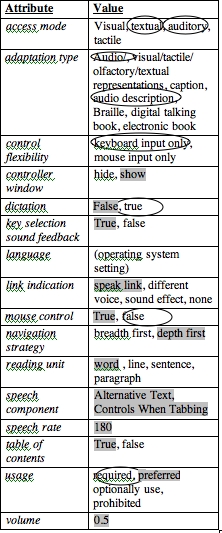
Table
8: A typical set of user needs and preferences showing
the default and the user's individual choices.
User
needs as a resource
By rendering the user's needs
and preferences profile as a resource, problems associated
with the politically unpopular activity of labeling people
by disabilities can be avoided. The technical problem
that a single person will be associated with a number
of AccessForAll profiles is also avoided as they can
point at different times to any of a range of profiles.
In addition, where there is a need for many users to
share a profile, as with students in a lecture theatre,
this is easily achieved. This approach was difficult
to work within the DC rules for profiles but on a day
in 2007 when it became very important to solve the problem
if metadata was to be included in the forthcoming WCAG
Version 2.0 [WCAG-2],
the W3C POWDER Working Group was considering a similar problem,
and released their first version of the
POWDER protocol.
The POWDER protocol provides a way for exchanging metadata
about a resource but it also defines a collection of
metadata as a resource, in that case establishing the
useful term 'description resource' (W3C
POWDER, 2008).
This seems very appropriate.
A system working on the match,
to ensure accessibility, will read the AccessForAll profile
selected by the user (or user group) and use that information
to test the metadata of potential components for the
resource or service to be delivered. In the absence of
an AccessForAll profile, systems will have to assume
that a user has no special needs to constrain their relationship
with resources and services at that time. In such a case, the user will have to determine the match themselves, somehow.
Accessibility
Vocabularies
At this point it should be
noted that while the user's PNP is described by a metadata record, it is itself metadata
in another sense. The value of this is that it can be used in conjunction with resource
metadata in the matching process for accessibility.
The vocabularies for the metadata
to be associated with the resource or service and with the user's needs and preferences
for accessibility have been carefully matched in the AccessForAll profiles. Other
technical device information might also need to be conveyed to the resource server
but it is expected to be covered by the work of the W3C Device Independence Working
Group or others using such protocols the Composite Capabilities and Personal
Preferences protocol [CC/PP].
For all preferences, usage
is required to determine if the user must or must not have it or if they merely have
a preference for the setting. Flashing content, for example, can be dangerous for
some users and content with nothing but graphics will be useless to a blind person
unless they have a friend available to describe it to them.
As the values of the descriptive elements are what is matched
once the elements have been matched, it is important
that there is a standard vocabulary available to be used
for those values. This can occur several ways: a recommended
form such as yyyy-mm-dd or mm--dd-yyyy, an encoding conformant
to some set standard, such as Getty colour schemes, or
what is called a controlled vocabulary - a set of words
with definitions. All these rules need to be available
to any matching software. It is very often possible to
adopt existing standard vocabularies as has been done
throughout the AccessForAll profiles. For example, developing a
complex vocabulary for settings for dynamic Braille displays would seem inappropriate when there are already Braille systems that have such settings (ref???).
Chapter Summary
In this chapter, the redefinition of accessibility that
assumes all people have accessibility needs, or alternatively
that these are just part of the environment, suggests
a way in which the three areas of concern to users of
digital resources might record their needs and preferences:
display, control and content. These classes of characteristics are briefly explained to show how they have been used in AccessForAll work. The idea of a description of a user's personal needs and preferences is new and has not yet been built into many systems (see Chapter 11). Nevertheless, it is considered one of the most significant contributions of the AccessForAll work because of its potential to support the automated matching of resources to user's individual needs and preferences. It is also important in that it does not distinguish user's with permanent disabilites in any way for other users with temporary disabilities. It therefore supports the United Nation's notions of inclusion.
In the next chapter, the
metadata terms for describing the accessibility characteristics of resources that users might
access are examined.
Next -->
 This work is licensed under a Creative Commons Attribution-Noncommercial-Share Alike 2.5 Australia License.
© 2008 Liddy Nevile
This work is licensed under a Creative Commons Attribution-Noncommercial-Share Alike 2.5 Australia License.
© 2008 Liddy Nevile