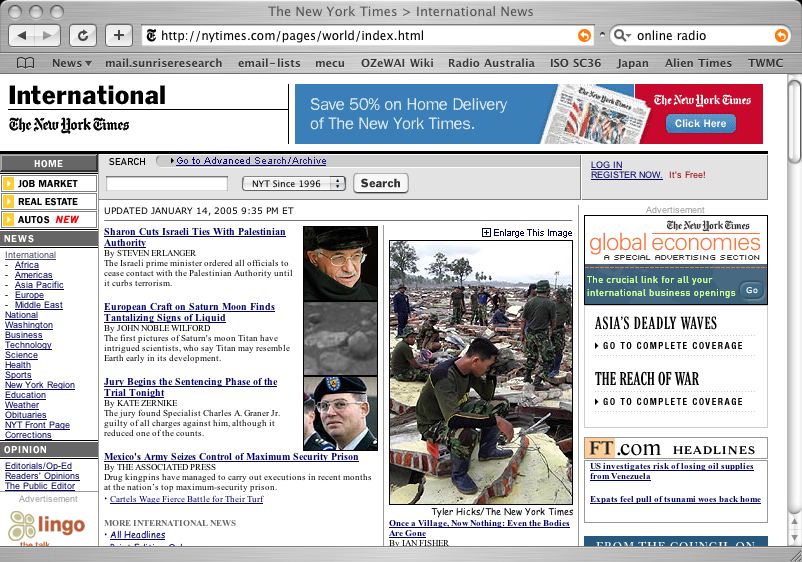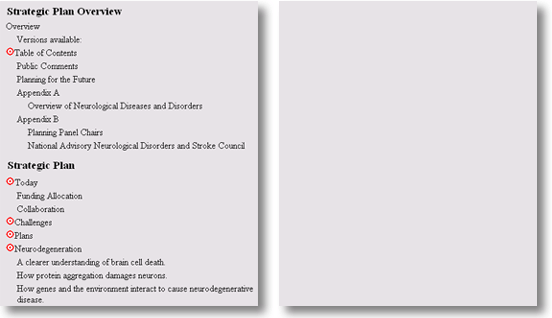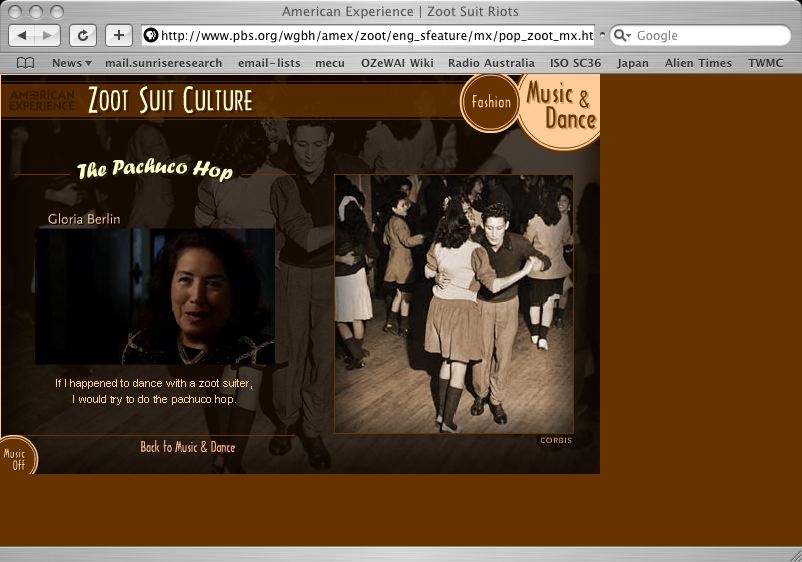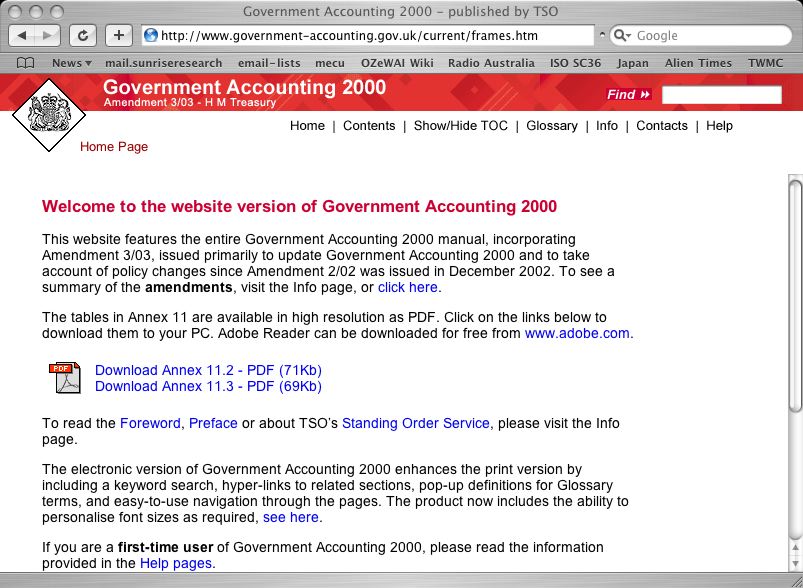Chapter 3: Accessibility
and Disability
Introduction
In this chapter, the term 'accessibility' is considered in
some detail. Most people assume they know what it means because
they assume they can imagine what it is like to have such disabilities
as blindness. Also, they seem to assume that the
functional problems for people with disabilities are easily
defined and even, perhaps, soluble. This chapter shows that
these assumptions are not helpful. It also asserts that it
is inappropriate to think of disabilities as fixed qualities
of people rather than changing characteristics related to contexts
and activities that can apply to anyone.
Understanding accessibility
One of the most frequently cited articles about
the Web and accessibility is by Steve Lawrence and
C. Lee Giles (1999) who wrote:
"As the web becomes a major communications medium,
the data on it must be made more accessible."
They were,
as so many now realise, talking about why they were working
on search engines, and most particularly Google, the now famous
point of entry/gateway to the Web. Their sentiments, however, were similar
to those of many others, especially those working to ensure
that everyone gets access to information on the Web. In 1999, Lawrence
and Giles were quoting figures such as 800 million pages, 6
terabytes of text data and 3 million servers
being publicly indexed but amounting to only about 16% of what
is actually available. They were lamenting that much of what
people possibly wanted to find was not indexed by anyone.
Tim Berners-Lee is reputed to have said some time ago that, "The
power of the Web is in its universality. Access by everyone
regardless of disability is an essential aspect" [WAI].
This now famous quotation represented Berners-Lee reacting
to the disturbing news that even when a resource could be found, and was able to be delivered
to a particular user, it was not necessarily in a form that
a user could access. His reference was to the perceptual access
that was in some cases limited by a user's permanent disabilities.
Accessibility and disability as terms have
been in tension for a long time. The term "accessibility" is
ambiguous as access can be of many types, including that dependent
upon economic conditions, intellectual property rights, telecommunications
services, etc. Disability communities are often quick to promote
a particular view or perspective of the effects of a disability
on users to avoid labeling people. They want to concentrate
on positive aspects of their lives. Members of the deaf community
in Melbourne, Australia, often ask to be referred to simply
as "members of a deaf community". They assert that their
communication in sign language is itself not appropriately
described by reference to a medical condition so much as the
use of a non-English language. Personal experience suggests they
expect to be treated in the same way as other non-English speaking
people.
In different countries, the names for disabilities, or even
their existence, are changed for political reasons. At times,
it seems, it is good to avoid labeling people by their
disabilities and better to promote people's
abilities. At other
times, however, political motivation leads to the disabilities
being referred to in order to draw attention to them: the context
and goals are often determinants of which definition is used.
Vision impairment, for example, need not be understood as a quality
of a person, but as the condition of a person in a
context: everyone has a vision impairment sometimes. When driving
a car and trying to find a new location, we find drivers looking
at printed maps and looking at the road, or worse, looking
at the road and getting directions on a mobile phone screen.
It is what is called an 'eyes busy' situation, where driving
should completely occupy the eyes, but they are instead being
shared across tasks. Effectively, the person has a vision impairment
either with respect to watching the road, or to reading the
map or using the phone. Additionally, of course, the person
also has a control impairment: their hands cannot perform
well at two tasks at the same time. Disabilities are relative
to contexts and activities.
Some disabilities are hard to understand and recognise.
Cognitive impairment is not usually expected to be associated
with people who are performing well in the community but universities
are beginning to find that a number of their otherwise capable
students have conditions such as dyslexia, for example (Morgan,
2000). Statistics vary enormously as dyslexia, for example,
is not clearly defined and thus not easily quantified, but
it may be reasonable to assume that every classroom has
at least one dyslexic student. Being clever and being dyslexic
can easily go together (Lloyd,
2007), as the disability is
relative to reading. In the case of learning Japanese, a character-based
language, there is some chance
that dyslexia will not be relevant or is even a positive ability
(Asthana,
2006), whereas it is a recognised impairment when learning to read phonetic alphabets.
A difficulty associated with working to support people with
disabilities is, therefore, discovering who needs assistance
and what assistance they need. In part this is due to our reluctance,
for good reason, to label people by naming a disability. It
is partly due to the reluctance of some people to identify themselves
as having a disability, and partly due to
the ignorance of many people that they do, in fact, have a
disability in a given situation. In everyday life, for most
things, people overcome whatever small inadequacies they have
and are unaware of the process. Many people simply do what
they can do well and do not bother with what they can not
do so well. In most situations this quick-fix works. The problems
arise when people are required to do something they can not
do well.
The workplace is one context in which tolerance for disabilities
is critical: people are often required to perform tasks that
compromise their abilities. Accessing civil rights is
another such context: being able to vote, being able to access
government services, being able to buy tickets to the Olympics
Games, are just a few activities to which all citizens have
an equal right of participation but might be prevented from
active participation by an impairment or ill-designed services.
To repeat and misuse what Lawrence and Giles (1999)
said, "As the
web becomes a major communications medium, the data on it must
be made more accessible." It
becomes more important to ensure that not only those who have
naturally taken to the new technologies, but everyone, can
access what they need using the new medium.
Having established that disability and accessibility
have a context: the question becomes: in the presence of this
major communications medium, when are people denied access?
The answer is found in a variety of ways, as shown below, and
it is as variable as the ways of describing disabilities or
abilities. Access is not simplified by
an approach that aims to use medical pathology terms. It
is easier to work on access when it is described in terms of required
functionality.
Models of disability
The World Health Organisation [WHO, 2008] produce the International Classification of Functioning, Disability
and Health. Their Web site says:
The ICF puts the notions of ‘health’ and ‘disability’ in a new light. It acknowledges that every human being can experience a decrement in health and thereby experience some degree of disability. Disability is not something that only happens to a minority of humanity. The ICF thus ‘mainstreams’ the experience of disability and recognises it as a universal human experience. By shifting the focus from cause to impact it places all health conditions on an equal footing allowing them to be compared using a common metric – the ruler of health and disability. Furthermore ICF takes into account the social aspects of disability and does not see disability only as a 'medical' or 'biological' dysfunction. By including Contextual Factors, in which environmental factors are listed ICF allows to records the impact of the environment on the person's functioning.
ANEC, the European consumer voice in standardisation [ANEC], elaborated:
This new definition emphasizes that disabled people’s functioning
in a specific domain is an interactive process between their
health condition, activities and the contextual factors.
It is a radical departure from the earlier versions, which
focused substantially on the medical and individual aspects
of disability. The social model of disability suggests that
disability is not entirely an attribute of an individual,
but rather a complex social and environmental construct largely
imposed by societal attitudes and the limitations of the
human-made environment. Consequently, any process of amelioration
and inclusion requires social action, and it is the collective
responsibility of society at large to make the environmental
and attitudinal changes necessary for their full participation
in all areas of life. (WS-SMH,
2003, p.10)
As stated in Wikipedia (2008):
The social model of disability is often based on a distinction
between the terms 'impairment' and 'disability.' Impairment
is used to refer to the actual attributes (or loss of attributes)
of a person, whether in terms of limbs, organs or mechanisms,
including psychological. Disability is used to refer to the
restrictions caused by society when it does not give equivalent
attention and accommodation to the needs of individuals with
impairments.
The 'social model of disability' was first proposed by Michael
Oliver in 1983 but later explained further, particularly in
1990:
There are two fundamental points that need to be made about
the
individual model of disability. Firstly, it locates the 'problem'
of disability
within the individual and secondly it sees the causes of
this problem as
stemming from the functional limitations or psychological
losses which
are assumed to arise from disability. These two points are
underpinned
by what might be called 'the personal tragedy theory of disability'
which
suggests that disability is some terrible chance event which
occurs at
random to unfortunate individuals. Of course, nothing could
be further
from the truth.
The genesis, development and articulation of the social
model of
disability by disabled people themselves is a rejection of
all of these
fundamentals [Oliver 1990a]. It does not deny the problem
of disability but
locates it squarely within society. It is not individual
limitations, of
whatever kind, which are the cause of the problem but society's
failure to
provide appropriate services and adequately ensure the needs
of
disabled people are fully taken into account in its social
organisation.
Further, the consequences of this failure does not simply
and randomly
fall on individuals but systematically upon disabled people
as a group
who experience this failure as discrimination institutionalised
throughout
society. (Oliver,
1990b)
Oliver argues that by using a social model, one can understand
disability as something that can be dealt with at a social
level, and that it is not merely about non-normal characteristics
of individuals but rather the ways in which society functions.
Social efforts including adjustments can, according to Oliver's
theory, mitigate a disability.
Liz Crow (1995), on the other hand, argues that exclusively
treating disability as a social problem restricts the ability
of the person with disabilities and that some awareness of
impairment in the medical sense is essential. She says that
it is not that impairment does not exist but rather how it
is interpreted that is important. She argues for awareness
on the part of the person with disabilities and for them to
consider their medical needs, which is not to accept other
people's interpretations that imply inferiority.
A major use of the social model is the development of inclusive
practices. Inclusion aims to consider all people equally and
to avoid disabilities by providing for the needs of all people.
To achieve this in education, for example, communities have
worked on attitudes and practices that value everyone equally
and so provide for all of them equally. Inclusion UK is a consortium
of four organisations supporting inclusion in education [Inclusion
UK]. The Centre
for Studies on Inclusive Education provides details about their
publications [CSIE].
On their Web site they show the process approach they advocate
for inclusion in education:
The Index takes the social model of disability as its starting
point, builds on good practice, and then organises the Index
work around a cycle of activities which guide schools through
the stages of preparation, investigation, development and
review. (Booth
& Ainscow, 2000)
The Index was widely distributed in the UK education system
and has been updated.
Of interest in this thesis is the approach
taken by CSIE. Inclusion is not treated as a fixed quality
of a location but rather as a set of practices. CSIE
advocates a continuous cycle of development and review. In
the research, the social model of disability is adopted with
the aim of making the Web an inclusive information space, with
continual improvement based on an on-going cycle of development
and review of Web resources.
Inaccessibility and users
In the mid 1980's, long before the Web became popular,
there were communities of people with disabilities (in the
medical sense) who had already been using computers for some
time. The technology of the time allowed for text activities
online and these presented few problems for assistive technologies;
people with hearing disabilities were often assisted by their
use of teletype machines and other print technologies that
could allow them to communicate using what were otherwise typically
sound or image and sound technologies, such as telephones,
televisions, etc.; people with sight disabilities were able
to use computers to enlarge script, to have it read aloud to
them, and to produce Braille. (The author worked with such
technologies for three years from 1983-6 for Barson Research.)
In 1989, Mosaic was released as the first major mouse-driven
interface to the Web.
The Web's popularity exploded with Mosaic, which made
it accessible to the novice user. This explosion started
in earnest during 1993, a year in which Web traffic over
the Internet increased by 300,000%. (wikipedia
Computing Timeline, 2008)
A significant aspect of the Web that made it instantly attractive
to the masses was its ability to include mouse-controlled
images, sounds, and multi-media in general.
Unfortunately, the very technology that has opened the
door to unprecedented access also harbors the possibility for
the very opposite. Just as there are enabling and disabling
conditions in the physical environment, so are there conditions
associated with digital technology that result in the inclusion
or exclusion of certain people. Technology that is not universally
designed, without consideration for the full spectrum of human
(dis)abilities, is likely to contain access barriers for people
with print disabilities. (Schmetzke,
2001)
There is a sad irony here because it was the availability
of computers that at one time enabled many people with permanent
disabilities to rejoin society, using assistive technologies
to overcome their previous lack of access to many activities.
In fact, many of the older, pre-Web technologies still can
be used in ways that enable people: Miles Hilton-Barber, a
blind man, recently co-piloted a small plane half-way around
the world. (The
Age, 2007)
A
typical and simple illustration of what became a problem for
some people is the use of the 'mouse' pointer. People with
sight disabilities rarely use a mouse to navigate the screen
because they do not get the instant feedback that endears this
exercise to people who are watching the screen. The cursor,
driven by the mouse, floats over the structure of a screen
representation, and is freed from the serial flow of text,
for example. This freedom makes the mouse pointer
combination useful on the screen. Without seeing the screen,
one cannot tell where the cursor is. There is no coordinate
system for people who cannot see that conveys to them what is offered
to the person who watches the cursor. Recently, the Fluid project has
developed a drag-and-drop user interface component that will
be used to do this in the future. (Fluid, 2008)
Mouse users move the screen content under the cursor
by using other screen controls, and move the cursor over the
screen. Many people who cannot see the cursor move about the
screen by using keystrokes for such functions as 'line-up',
'line-down, 'move-left', 'move-right'. On arrival at a 'screen'
destination, they need information about where they are, what
they are capable of acting on. In the case of the
Web, this is often a hyperlink. It was almost always, in the
beginning, and is still too often, labeled
"click here". For the sighted person, the surrounding
context, including the layout of the objects on the screen, will
probably tell them what is likely to happen if they do, indeed,
click there. The person who cannot see the screen, and so does
not know the context for the hyperlink, is often confused as
to what will happen if they click. Worse, experience soon
teaches them that if they click, they may well be taken somewhere
they did not anticipate and it might be very hard to find their
way back. The easy recovery technique of simply
pressing the back button does not work when the link in fact
spawns a new window, and that window does not have a 'previous'
window. If they do find the previous location, they may not be
able to choose the correct hyperlink to
click when there are several choices all similarly labeled. How
do they know if this link relates to the writing before the link
or the writing after it, without access to the screen to see
how the links are related graphically and location-wise on the
screen? Perhaps there is a pull-down menu of links and, if there
is, what is the new set of difficulties they will face?
It is not hard to understand that without properly labeled
links, without certainty about the relationship between a
link and a description of the choices available, the user does
not have satisfactory access to the content that refers to linked material or services.
Further, if the resource is a video, without
captions and a transcript, a deaf person is unlikely to have
satisfactory access to the content of the video. Without a tactile
version or long description of a diagram, a blind person is not
likely to have satisfactory access to chemical formula they
may need. Without access to the content in a language understood
by the user, there will be no access. Without content that is
free of sarcasm, irony, literary illusion, a person with dyslexia
is unlikely to understand the content.
For all these reasons, the
Web Content Accessibility Guidelines authors
have worked on the aspects of access which are important to
people who encounter difficulties
when trying to access Web content. For many years now,
the Web Content Accessibility Guidelines Working Group [WCAG
WG] has been trying to find ways of alleviating these
difficulties. Typically, the WCAG WG identifies what can
be done to help, describes ways resources must be developed
to satisfy the user requirements, in a set of guidelines,
and their priorities are transferred to the developers of
the computer languages developed by their colleagues within
W3C and elsewhere. These capabilities
are incorporated into new languages and specifications for
the Web. A typical example of this work is provided by W3C's
development of Scalable Vector Graphics [SVG].
A detailed explanation of what accessibility means in practice,
and how it is achieved, is available in a hyperlecture developed
by the author some years ago (Nevile,
1999; Appendix 8).
Disability as functional requirements
In 1998, writing on the W3C WAI Interest Group mailing list,
Harvey Bingham forwarded the following from Ephraim P. Glinert
Folks: I would like to draw your attention to a new research
focus on the topic of UNIVERSAL ACCESS jointly sponsored
by the HCI and KCS programs within the Information and Intelligent
Systems (IIS) Division of CISE.
The word "access" implies the ability to find,
manipulate and use information in an efficient and comprehensive
manner. A primary objective of the HCI/KCS research focus
on universal access is to empower people with disabilities
so that they are able to participate as first class citizens
in the emerging information society. But more than that,
the research focus will benefit the nation as a whole, by
advancing computer technology so that all people can possess
the skills needed to fully harness the power of computing
to enrich and make their lives more productive within a tightly
knit "national family" whose members communicate
naturally and painlessly through the sharing of (multimodal)
information. (Bingham,
1998)
Bingham was focused on what should happen,
not how it should happen, and it has taken until now
to find technology that will enable his dream to be realised.
It has been noted that the research is advocating
an inclusive Web. This means more than merely solving problems
for users with medical conditions. Internationalisation, for
example, is treated as an issue of accessibility alongside
location dependence and independence.
In 2008, the Australian Government established
a Social Inclusion Board with a Minister responsible for
social inclusion (Stephens,
2008). The Minister,
prior to election, said:
Let me be clear: our social inclusion initiatives will not
be about welfare – they will be an investment strategy to
join social policy to economic policy to the benefit of both.
For this reason, our Social Inclusion Unit and Board will
be made up of serious economic and social thinkers, not just
welfare representatives. This won’t be a memorial to good
intentions – it will be about action and hard-headed economics.
(Gillard,
2007)
Considerations related to age
About 15% of Europeans report difficulties performing daily
life activities due to some form of disability. With the
demographic change towards an ageing population, this figure
will significantly increase in the coming years. Older people
are often confronted with multiple minor disabilities which
can prevent them from enjoying the benefits that technology
offers. As a result, people with disabilities are one of
the largest groups at risk of exclusion within the Information
Society in Europe.
It is estimated that only 10% of persons over 65 years of
age use internet compared with 65% of people aged between
16-24. This restricts their possibilities of buying cheaper
products, booking trips on line or having access to relevant
information, including social and health services. Furthermore,
accessibility barriers in products and devices prevents older
people and people with disabilities from fully enjoying digital
TV, using mobile phones and accessing remote services having
a direct impact in the quality of their daily lives.
Moreover, the employment rate of people with disabilities
is 20% lower than the average population. Accessible technologies
can play a key role in improving this situation, making the
difference for individuals with disabilities between being
unemployed and enjoying full employment between being a tax
payer or recipient of social benefits.
The recent United Nations convention on the rights of people
with disabilities clearly states that accessibility is a
matter of human rights. In the 21st century, it will be increasingly
difficult to conceive of achieving rights of access to education,
employment health care and equal opportunities without ensuring
accessible technology. (Reding, 2007)
In 2008, a new European Commission IST Specific Support
Action project called WAI-AGE commenced with the goal of increasing
accessibility of the Web for the elderly as well as for people
with disabilities in European Union Member States [WAI-AGE].
Language and Cultural considerations
In the Report of the
CEN ISSS MMI-DC (W15) Workshop
on Metadata for Accessibility, Nevile
and Ford (2004)
considered multilinguality, and all it encompasses, at the
same time as other accessibility issues. The
report notes:
The European Union's official languages
have recently increased from eleven to twenty. The linguistic
combinations will increase from one hundred and ten to two
hundred and ten. ... many Europeans have difficulties when
using the Internet (p.
4).
and, in more detail, with respect to multilingualism:
Languages have inherent qualities:
many of these are linguistic but others are cultural. Obviously,
metaphors based on regionally or culturally specific analogies
do not necessarily translate into other languages. What is often
not realised is that there are other qualities that affect
language use: there are different ways of describing time,
location, people's identities, and more. Conversations across
language boundaries are endlessly surprising; the provision of
multiple-language versions of content and translation of content
are almost always problematic. But within languages there are
also problems: levels of facility with complexity of languages
and limitations of languages are two examples. Not everyone is
capable of understanding the same form of representation in
any given language, yet we know this is not just a matter of
literacy learning; for some it is to do with how well they
have learned to read and for others it is to do with constraints
imposed on them by such disabilities as dyslexia and disnumeracy.
Those dependent upon Braille, for example, can find that their
language does not yet have ways of representing information
which is easily represented in other languages. (p. 7)
Further work on the problem of lack of access due to language
barriers was reported by Morosumi, Nevile and Sugimoto (2007).
The immediate problem is related to the lack of access to English
research literature available on the Web:
There are at least three major groups of readers with language-skill
problems who want access to intellectually stimulating and
specialist English texts:
- people with domain expertise who lacking sufficient English
reading skills to access the English literature in their
field of interest;
- people with domain expertise who need translations of
English literature, and
- people with dyslexia.
We consider the problem for second-language readers, translators
(particularly automated ones) and people with dyslexia to
be similar: In all cases it is important to have plain English
without distracting or confusing metaphors, or complicated
language constructions such as the subjunctive mood or passive
voice.
So it is necessary to be aware that cultural and linguistic
considerations can necessitate functional accessibility requirements
for information users.
Location considerations
Location can be very relevant to accessibility: location dependent
information is very useful but it might need to be supplied
in a language that is not associated with the location, e.g.
for travelers. In such a case, location independence can be
very important. Just because one is in Greece does not mean
that one is thinking of what is on at the local cinema; a parent
might be interested in what film a child is proposing to see
at the local cinema in their absence. Whereas most efforts
to work with location currently involve finding ways to be
sensitive to the location, it is necessary to also be sensitive
to the user's needs irrespective of their location.
Location changes can cause mismatch problems when assistive
technology settings, or the actions of user agents, or other
circumstances, change in some way.
Contexts often account for the special needs and preferences
of users. If a user is in a noisy location, they will probably
not be able to benefit from audio output whereas a user in
a very quiet location may not be welcome to start using voice
input. Content needs can also change because of device changes
and these are at times associated with location changes.
So sometimes context influences will be predictable according
to the location and sometimes they will be temporary and
personal, or independent of location.
The location changes might be small or large. When the changes
are from one country to another, such as for a traveler moving
from Italy to France, it is likely that the changes will
involve language changes. When location changes are triggered
by movement from one room in a house to another, it is quite
likely the difference will be device changes and this may
mean changes in means of control of the access device. ...
We can also imagine the same person moving from their personal
laptop computer to the one in their family's office expecting
to find that the office one needs to change to their needs
and preferences after it has accommodated other members of
the family with different needs and preferences. We cannot
imagine users wanting to set up their needs and preferences
every time they make such location changes. In fact, there
are many people who would not be capable of determining their
own needs and preferences and for these people, making the
changes might be the most important.
When the location is fixed in one sense, as is the case
in a train, but varied in a global sense, because the train
moves, relative and absolute location descriptions become
necessary. (Nevile & Ford, 2006)
and
... we need a way to be precise about the locations so that
we can ease the burden of adapting the devices to the user.
This in turn means being able to specify a particular location
with precision and in three dimensions. It also means being
able to describe dynamic locations, such as inside a moving
car or train. These may be relative locations. It also means
being able to associate the user's personal profile for that
device with that user's profile of needs and preferences. There
is a need then for flexible, interoperable, machine-readable
descriptions of locations for those cases in which they are
determinants of the suitability of user profiles.
There is therefore a requirement for both location-dependent
and location-independent profiling. The aim in both cases
is the same, stability for the user and thus a personal sense
of location-independent accessibility, but one depends upon
not being affected by a change in location and the other
upon being affected by it. The location-independence is thus
as viewed from the user's perspective. (Nevile & Ford,
2006 p ???)
Sometimes, a person's lack of access is more of a temporal
problem: if an activity is taking place in one part of the
world but welcoming online participants, it can be a matter
of where people are located that determines the accessibility
of the activity. It is not possible for everyone to be participants
in everything and have sufficient sleep and day-time schedules
for their local area. This location-based temporal factor means,
for many people, difficulties in participating in educational,
research, entertainment and financial opportunities that support
international equity. This and other issues are considered
in detail in a chapter of a book about cartography. (Nevile
& Ford, 2006 p ???)
In summary, there are functional accessibility requirements
that can flow simply from where the user is located at the time.
Content discipline considerations
Some
types of information present particular problems of accessibility.
Mathematics depends upon graphical representation to make
it quickly accessible to mathematicians. They learn the symbolism
and write and interpret the mathematics with agility if they
can see it.
Blind mathematicians have enormous difficulties:
they have to work with both the mathematical concepts and the
very difficult encoding that represents the mathematical content.
This combined process is cumbersome and enormously increases the
cognitive task (Nevile,
2003c). W3C has developed
Mathematics Markup Language [MathML]
for simultaneously expressing mathematics for both presentation (graphically)
and manipulation. Appropriate software can be used
now to both display mathematics on the screen, as one expects
to see it, and to enable cutting-and-pasting of sections
of mathematics as one does with text in a word processor.
Although
the problem has been pretty well solved for the sighted mathematician,
it remains a problem for the mathematician who wants to use
Braille. The author and others have worked on the development
of transformation services that will enable Braille users
to access mathematics that is encoded correctly in MathML. ([WCAG-2]; Smith,
2004; BraMaNet,
2008)
Spatial information and accessibility
Spatial information, now commonly
available in multi-media forms, offers a special challenge
to those who want everyone to be able to enjoy their information.
Not only is there the standard range of problems, such
as how does a blind person get access to the information
in a map (an image), or how do they participate in an interactive
walk-through of a building, but there is the special nature
of information to consider. For professionals, the problem
is usually different from the one of everyday users. Experts
who work in areas such as spatial sciences, usually can
work with text and make sense of it: databases containing
numbers are useful as representations of information and
they can be interpreted and used with standard database
techniques, so blind people, for example, can learn to
use these alternative formats. But people who are not blind,
but for now have their eyes-busy, do not have this training.
Not everyone who can see reads a map well, as we know.
Some people like to picture the information about the route
to the beach by thinking of the land marks, others by using
the compass and still others perhaps by remembering the
names of streets or the number of them. Maps allow such
people to read off what works for them, in most cases.
But now that people are walking around with hand-held devices,
and the maps are often very small, or they need the information
without having to look, we have to find ways for the speech
output devices to represent the information. We have to
work on the variety of ways in which people might understand
spatial information, to find new representations that will
work for them. This is a known current challenge, and the
field of multi-media cartography is engaged with it. (Nevile
& Ford, 2006 p ???)
There are now a growing number of cybercartographers
who are trying to re-invent cartography in the era of digital
information (Taylor, 2006). Their focus
is on what people can do with digital information and how
this might lead to new forms of maps. In a similar way, there
is work to be done to see how people with disabilities might
benefit from the transition to digital data.
Accessible resources
In order to decide what to read and when, especially when
reading a newspaper, most users with visual abilities look
for headings of sections and then choose what is of interest.
Headlines play a significant
role in the overall presentation of the content. Where the
headings are clearly marked up, the visual reader scans the
headings and can even get clues as to their relative importance,
usually from their size. A page from the New York Times provides
a good example of content clearly identified and organised
using headings (Figure 12).
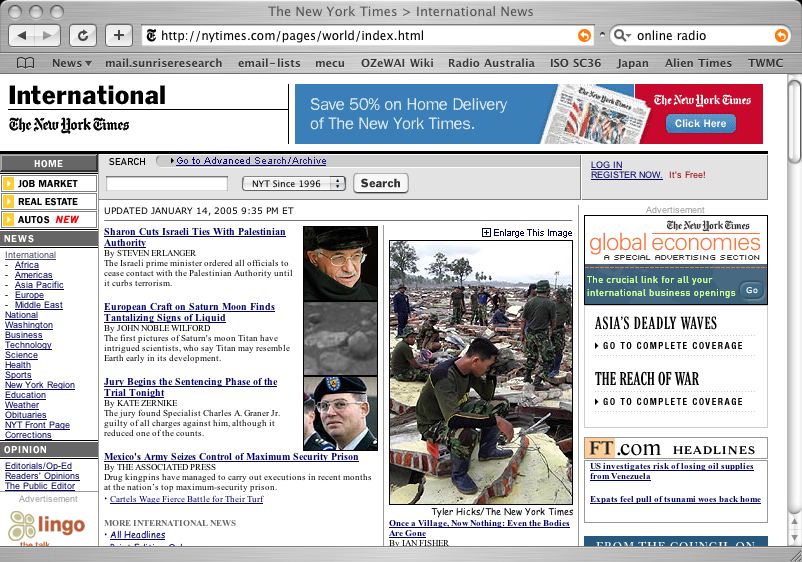
Figure 12: New York Times Online (2005)
Where adaptive or assistive technologies provide additional
help for users, such as providing an overview of the content
of the page, the structure can be marked for presentation
in other ways, as illustrated by Human Factors International
(Figure 13). On the left, Figure 13 has a browser-generated table of
contents from a Web page laid out using correct HTML heading
structure. On the right, there is a blank browser-generated table
of contents from the same page that was marked up using
paragraphs and 'direct format' font size elements to produce "headings" that
are identified visually. There are no 'headings' in this version for the user's agent to present to the user.
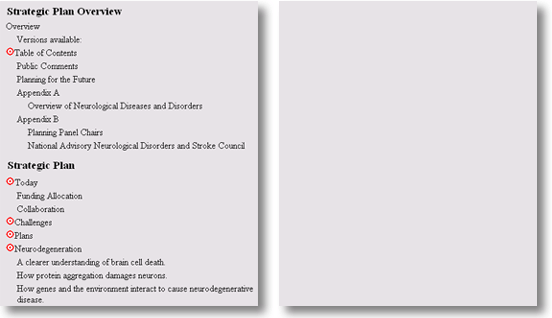
Figure
13: Two versions of contents as perceived by a computer according to correct and incorrect content markup (HFI-markup, 2005)
Bob Regan (2005),
Macromedia's erstwhile accessibility expert, pointed to what
he described as the first and still relevant example of accessible
Flash (WGBH
NCAM, 2005) made by the WGBH National Center for Accessible
Media [WGBH NCAM], Figure 14. It
offers captions for the video and detailed variations according
to the access device being used (see Appendix 3 for
complete code). The Web 'page' contains a set of instructions
to the browser to automatically determine what software is available and,
based on the response, to retrieve and activate certain components.
This is, in fact, a simple example of what has been further
developed into the AccessForAll approach.
Examples of accessibility
UK Government Accounting offers an interesting collection
of information at its site (Figure 15). The
financial information is available as PDFs to be printed but also in
electronic form so that additional features can be made available.
The electronic version of Government Accounting 2000 enhances
the print version by including a keyword search, hyper-links
to related sections, pop-up definitions for Glossary terms,
and easy-to-use navigation through the pages. The product
now includes the ability to personalise font sizes as required.
... (UK
Government, 2000)
It is worth noting that this site, which uses frames when
presenting the contents online, checks to see if the user
wants frames before delivering them, and makes provision
for those who do not want them, but it does not do the same
for Javascript, on which it relies. A user who does not have
Javascript receives a blank page. Also, it is difficult for
a user who adjusts the page and then wants to find it in its
adjusted form some time later because there is no way to identify
the page other than by the generic file from which it is generated.
In short, the page lacks a persistent link (identifier).
Human Factors International (HFI),
based in the US, has a demonstration page in
both inaccessible and accessible form. These are
different when rendered aurally although they appear
the same when rendered visually (Figure 16).
Although the pages appear visually to be much the same, they
are very different for a screen reader. HFI provide two audible
renderings in mp3 format (others are also available):
screen reading of inaccessible
page and screen reading
of accessible page.
A simple way to render an inaccessible page accessible is
to provide a reading of the page. This would not solve all
accessibility problems for all potential users, but it may
solve it for many users. Thus,
by providing a sound file of a reading of the text and a description
of the image, or even a text file where the text is transformable,
the content of the page could be made available to a large
number of potential users who might otherwise not be able to
access it. As this page does not appear to have links, such
a simple solution would be useful but only if the user could
find the alternative version they want. This means the new
file, wherever located, should be described and entered in
the same catalogue of resources as the original, as an alternative
for the original, and be discoverable by a user with the need
for a non-visual version. The alternative approach to dealing
with an inaccessible page, with an aim to make it universally
accessible, requires the cooperation of the page owner and,
unfortunately, often considerable skill. Sometimes, it
is just not possible to make the content universally accessible.
Captions
Captions are familiar to many in the form of sub-titles for
films, and becoming more common in other circumstances.
Closed Captioning: Closed captions are all white uppercase
(captial) letters encased in a black box. A decoder or television
with a decoder chip is necessary to view them.
Open Captioning: (subtitling). The captions are "burned" onto
the videotape and are always visble [sic] -- no decoder is
needed. A wide variety of fonts is available for open-captioning
allowing the use of upper and lowercase letters with descenders.
The options for caption placement are great, permitting location
anywhere on the screen. Open Captions are usually white letters
with a black rim or drop shadow. The Captioned Media Program
requires Open Captioning. ...
Open Captioning covers many nuances and subtleties. The Guidelines
are the key to making knowledge, entertainment and information
accessible to the deaf and hard of hearing, to those that are
seeking to improve their reading and other literacy skills,
and to those that are learning to speak English as a second
language. (US
Department of Education, 2005)
In particular, captions provide an excellent example of the
many accessibility techniques that make resources more accessible
and useful in general. Like curb-cuts, captions make
a huge difference to some but are then found to have many other
uses for the general population.
Structure
It is important to many users that content is properly structured.
The most obvious issue is when a major heading is simply rendered
in large or coloured print, and then a less important one is
in a smaller font size. This is correctly done when the headings
are marked as such, showing their ranking as 1, or 2, for example.
One way to fix this problem is
to reform the original page using the correct markup for the
headings but one does not always have access to the original:
the owner may not be interested, or it may be difficult to
contact them, or impossible for some other reason. Providing
a simple list of the contents, with links to specific parts
of the page, can be done by annotation of the original page,
where the annotations are stored elsewhere and then applied
to the page upon retrieval before it is served to the user
(Kateli, 2006). A less ambitious supplement to
the page would be a list of the contents so that at least the
user would know what to look for. Either way, the supplementary
content needs to be discovered and associated with the
original content, whether by the user's agent or the content
server or otherwise.
Quantifying the accessibility context
For many years, Microsoft showed its skepticism for universal
accessibility, particularly with its failure to make its Internet
Explorer browser standards (UAAG) conformant.
In 2003, however, Microsoft commissioned a study in the US
to get some indication of who might be needing assistance with
accessing information if they are to use computers or other
electronic devices (Microsoft,
2008). The overall population
in the US in the age range 18 to 64 years was found to be divided
into the following four groups: those with severe, mild, minimal
and no difficulties, in the following four groups: 25% with
severe, 37% with mild, and 37% with minimal or no difficulties
resulting from disabilities (Figure 17).
Further, the study found (Figure 17)
that:
Visual, dexterity, and hearing difficulties and impairments
are the most common types of difficulties or impairments
among working-age adults:
• Approximately one in four (27%) have a visual difficulty
or impairment.
• One in four (26%) have a dexterity difficulty or impairment.
• One in five (21%) have a hearing difficulty or impairment.
Somewhat fewer working-age adults have a cognitive difficulty
or impairment (20%) and very few (4%) have a speech difficulty
or impairment.
... For the top three difficulties and impairments:
• 16% (27.4 million) of working-age adults have a mild
visual difficulty or impairment, and 11% (18.5 million) of
working-age adults have a severe visual difficulty or impairment.
• 19% (31.7 million) of working-age adults have a mild
dexterity difficulty or impairment, and 7% (12.0 million)
of working-age adults have a severe dexterity difficulty
or impairment.
• 19% (32.0 million) of working-age adults have a mild
hearing difficulty or impairment, and 3% (4.3 million) of
working-age adults have a severe hearing difficulty or impairment.
(Microsoft,
2003b)
or as shown (Figure 18):
These findings show that the majority of working-age adults
are likely to benefit from the use of accessible technology.
As shown in the chart in Figure 18, 60% (101.4 million)
of working-age adults are likely or very likely to benefit
from the use of accessible technology.
The chart in Figure 18 also shows the percentages of working-age
adults who are likely or very likely to benefit from the
use of accessible technology due to a range of mild to severe
difficulties and impairments:
• 38% (64.2 million) of working-age adults are likely
to benefit from the use of accessible technology due to a
mild difficulties and impairments.
• 22% (37.2 million) of working-age adults are very
likely to benefit from the use of accessible technology due
to a severe difficulties and impairments.
• 40% (67.6 million) of working-age adults are not likely
to benefit due to a no or minimal difficulties or impairments.
(Microsoft,
2003b)
or as shown in Figure 19:
The report states:
The fact that a large percentage of working-age adults have
difficulties or impairments of varying degrees may surprise
many people. However, this study uniquely identifies individuals
who are not measured in other studies as "disabled" but
who do experience difficulty in performing daily tasks and
could benefit from the use of accessible technology.
Note that many or most of the individuals who have mild
difficulties and impairments do not self-identify as having
an impairment or disability. In fact, the difficulties they
have are not likely to be noticeable to many of their colleagues.
(Microsoft,
2003b)
Three more sets of figures provide the incentive to think
carefully about accessibility in the general population:
Together, Figures 20, 21 and 22 paint a picture for the US
that looks grim. There is clearly a worrying trend towards
much higher proportions of the community being much older than
at present, and therefore more likely to be at risk of disability.
There is every reason to assume the figures are similar
in Australia.
In summary, the Microsoft report claims:
In the United States, 60% (101.4 million) of working-age
adults who range from 18 to 64 years old are likely or very
likely to benefit from the use of accessible technology due
to difficulties and impairments that may impact computer
use. Among current US computer users who range from 18 to
64 years old, 57% (74.2 million) are likely or very likely
to benefit from the use of accessible technology due to difficulties
and impairments that may impact computer use. (Microsoft,
2003d)
These figures point to the fact that not all those who could
benefit from computer use, do use computers. There are many
reasons for this, but as the trend to publish becomes electronic
and the younger people adopt the technology, the evidence above
suggests there is going to be an increasing problem unless
accessibility is also rapidly increased.
While Microsoft was working to convince, or otherwise, itself
of the need to pay attention to accessibility issues, Texthelp
Systems Inc. adopted a different slant and
developed a solution at least for a high proportion of those
with disabilities. As justification for their product BrowseAloud,
they claim:
In the US and Canada there are:
- 45+ million people with literacy problems (source: U.S.
Nat'l Literacy Survey 1992)
- 10-15% of the population with a learning disability (source:
National Institutes of Health)
- 18% of the population over age 5 for whom English is a
second language (US Census Bureau 2002)
- 13+% of children aged 3-21 who receive special education
(source: www.nces.ed.gov)
- 12% of the Canadian population with some type of disability
(source: Statistics Canada)
- 22% of Canadians who are functioning at the lowest literacy
level (source: Statistics Canada).
(BrowseAloud, 2007)
BrowseAloud
is a service that can be offered by a Web site to provide streamed
reading aloud of the content of the site, assuming it is properly
constructed.
In 2006, the US National Council
on Disability released a policy paper that explores key
trends in information and communication technology, and highlights
the potential opportunities and problems these trends present
for people with disabilities. It suggests some strategies
to maximize opportunities and avoid potential problems and
barriers. In particular,
The following are some emerging technology trends that are
causing accessibility problems.
- Devices will continue to get more complex to operate before
they get simpler. This is already a problem for mainstream
users, but even more of a problem for individuals with cognitive
disabilities and people who have cognitive decline due to
aging.
- Increased use of digital controls (e.g., push buttons used
in combination with displays, touch screens, etc.) is creating
problems for individuals with blindness, cognitive and other
disabilities.
- The shrinking size of products is creating problems for
people with physical and visual disabilities.
- The trend toward closed systems, for digital rights management
or security reasons, is preventing individuals from adapting
devices to make them accessible, or from attaching assistive
technology so they can access the devices.
- Increasing use of automated self-service devices, especially
in unattended locations, is posing problems for some, and
absolute barriers for others.
- The decrease of face-to-face interaction, and increase
in e-business, e-government, e-learning, e-shopping, etc.,
is resulting in a growing portion of our everyday world and
services becoming inaccessible to those who are unable to
access these Internet-based places and services. (NCD,
2006)
The report points out that technology in common use changes
fast and unpredictably with the result that "assistive
technology developers cannot keep pace". They cite convergence
and competitive differences as having "a negative effect
on interoperability between assistive and mainstream technology
where standards and requirements are often weak or nonexistent".
The rapid increase in the number of aging people who have naturally
increasing disabilities is, of course, always a concern.
On a more positive note, the NCD report summary lists a number
of technological advances and says:
These technical advances will provide a number of opportunities
for improvement in the daily lives of individuals with disabilities,
including work, education, travel, entertainment, healthcare,
and independent living.
It is becoming much easier to make mainstream products more
accessible. The increasing flexibility and adaptability that
technology advances bring to mainstream products will make
it more practical and cost effective to build accessibility
directly into these products, often in ways that increase
their mass market appeal. (NCD,
2006)
Accessibility as Economic Advantage
In 1998, the US Federal Government legislated in favour of
accessibility of digital resources including applications when
the US federal government is procuring content, systems or
services [s508].
As the largest employer of people with disabilities in the
US, the Federal Government is also responsible for social security
(income replacement) including for people with disabilities.
There may have been some connection between the two because
it is clearly better in a number of ways for the US Federal
Government to offer useful employment to their citizens with
disabilities than to have to support them all on disability
pensions.
Fairfax in Australia, however, has offered a similarly
striking economic reason for being concerned about accessibility.
In 2003, they redeveloped their Web site with accessibility
in mind and the result is a saving of an estimated $1,000,000
per year in transmission costs. In a 2004 presentation for
the Web Standards Group [WSG],
Brett Jackson, Creative Director of Fairfax
Digital, reported that Fairfax credits this achievement
to its decision to follow accessibility guidelines
by its move to the XHTML/CSS
platform. Jackson represented Fairfax Digital "with 40 sites, 5 or 6
key destinations, smh.com.au, theage.com.au, drive.com.au,
mycareer.com.au, domain.com.au, afr.com.au. SMH/AGE alone has
135 million PI's per month, 6 mill uv's. [These] represent
the leading News sites in Australia." Fairfax "moved our
biggest sites across in a 6 month timeframe" with "the
smoothest rollout we have ever experienced" and "will
save a million $ in bandwidth a year." (Jackson,
2004)
In 2003, a surprisingly high proportion of the Webby award
winners (organised by the International
Academy of Digital Arts and Sciences) were found to have
accessible sites despite their multimedia attraction. In the
opinion of Bob Regan, at the time the accessibility expert for Macromedia,
the vendors of DreamWeaver and Authorware, the Webby winners
did not have accessible sites so much because they were concerned
about accessibility as because they were concerned to use the
latest, smartest techniques, and these inevitably led to increased
accessibility (Regan, 2004).
The Authoring Tools Accessibility Guidelines [ATAG]
can be used as functional requirements for the accessibility
of authoring tools of all kinds. The underlying belief is that
if the tools are designed to promote accessible products, inadvertently,
simply by using the tools, authors of resources will make their
products accessible. The author, intermittently involved in the development
of ATAG, asserts that if those who are so concerned about training
their authors about accessibility were to save the money and
time involved and instead buy them better authoring tools,
more might be achieved with the same amount
of money.
Chapter Summary
In this chapter, the terms disability and accessibility have been elaborated. This is important for the research because both terms are in common usage and their use in this thesis can be confusing. Understanding that there has been a move in recent years to redefine disability as a label, is significant. It underpins the research in its new form, as a construct affected by human factors, real and virtual environments, and technology. Accessibility is understood in terms of the social definition of disability.
Th scope of the problem of inaccessibility of the Web has been considered. There is a distinct need for help for many people but a clear indication that many more will benefit if this effort is expended.
In the next chapter, the concept of universal accessibility is considered in detail.
Next ->
 This work is licensed under a Creative Commons Attribution-Noncommercial-Share Alike 2.5 Australia License.
© 2008 Liddy Nevile
This work is licensed under a Creative Commons Attribution-Noncommercial-Share Alike 2.5 Australia License.
© 2008 Liddy Nevile