
This site is under construction. Please send suggestions.
Navigation
Accessibility of Online Learning Materials |
| Ensure that WebCT sites are made as accessible as possible |
| Path & single pages | Naming links | The Bulletin Board & Mail tools | The Quiz Tool | WebCT Version 3.1 |
 |
The version of WebCT currently in use at the University of Aberdeen, WebCT 1.3.1, is subject to some accessibility problems, such as Lack of alternative text for icons and certain features of the quiz tool. Frames used for structure and navigation can cause problems for students using screen readers. It is planned to upgrade to version 3.1 during summer 2001, and the new version features improved accessibility. In the meantime, the tips provided below will help WebCT users at the University to make applications more accessible.
If you have any queries about the accessibility of your WebCT site, contact Joan Fisher at the Learning Technology Unit. 
|
PATH AND SINGLE PAGES


| |
NAMING LINKSWebCT version 1.3 does not allow for the insertion of alternative text with icons, and this can cause site navigation problems for students using screen readers. However problems can be avoided by using a combination of text and image when specifying a link.Avoid the built-in icons with text supplied, as this is simply a part of the image an will not be read by a screen reader. Also avoid using too many text-only links, as images help to orientate users, and can be useful for users with dyslexia. 

| |
THE BULLETIN BOARD AND MAIL TOOLSThe frames, which form part of the structure of the Bulletin Board and Mail tools, can cause access problems for students using screen readers. Providing viewing tips to your students can help to make your discussion forums more accessible.


| |
QUIZ TOOLCurrently the quiz tool is not very flexible in allowing for individual student exceptions, where, for example, longer time is needed due to disability.However WebCT does not auto-submit a test at the end of the time limit, so students who need extra time can just keep going. When the tutor grades the quiz, WebCT displays information on length of time a student has taken to complete the test, and allows any adjustments to be made to marks. Alternatively, the designer can set an alternative quiz with a longer time limit, which is only available by password to a designated group of students. 

| |
VERSION 3.1 IMPROVEMENTSIt is planned to upgrade to WebCT version 3.1 in summer 2001. Version 3.1 has the following advantages for accessibility:
| |
 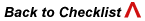
|
|