Scratch and Learn 2010
How and What can children Scratch and Learn?
Liddy Nevile, Tsukuba University, Japan/La Trobe University, Australia
Naomi Lane, Stephen McCambridge, Reaksmy Village School
Abstract
In this paper, we discuss the use of a new computing language for children called Scratch. The main focus of the paper is on the use of the language by young children, possibly rural, pre-literate children, including children working in a language other than their home language. The computational environment in which the children Scratch is considered, as are the contexts in which children may use computers to Scratch. At the time of writing, Scratch has been released only in a trial version so the use of it at this stage must be considered indicative and the observations on which they are based purely anecdotal.

Introduction
This paper is written with the aim of providing some insight into the experience of one visitor to a classroom for a week. The focus of the interpretation of that experience is what might be available to children and teachers when they work with Scratch (http://scratch.mit.edu/) The computer program and environment are described only incidentally.
In January 2006, a trial version of Scratch was introduced to some teachers and their students in the Reaksmy Village School in Cambodia. The school has a room in which there are up to 28 notebook computers arranged around the room on desk ‘islands’ that generally support four computers and four children at a time. Children in this school from the first grade upwards had computer time each day. The youngest of the children were probably about five years old and the oldest may have been fourteen even though they were members of grades five or six. The children’s first language was invariably Khmer. The children had already been working on Microworlds and were familiar, as were their teachers, with the use of the ‘turtle’ to draw on the screen and to develop simple animations. Most children already had surprising facility with the use of the cursor to draw and manipulate the notebook computers and what might be thought of as excellent self-discipline in managing their interaction with the computers and available software. Almost all computers were equipped with sound and headphones that the children used with remarkable ease. The children were learning to speak and write English but almost without exception were still at a very rudimentary stage in this process. Two experienced ex-patriot English-speaking teachers with good working knowledge of spoken Khmer, one Cambodian teacher with hesitant English and one Cambodian trainee teacher interacted with the children during the weekly schedule for computing time and English classes.
The first day
The Reaksmy introduction to Scratch for all children followed a day of playing with Scratch on the part of the two lead teachers. During that time, Scratch was treated as a computer environment in which a small project could be undertaken. No manuals were used, formal training in Scratch was not provided and the teachers just explored the environment. Each made a small project. Interestingly, the session started at 10.00 am and despite the usual rush for a substantial cooked lunch at noon, the session went to 4.00 pm without any breaks! Then it was time to think how to introduce Scratch to the children.
In the past, the introduction of a computer environment has meant a lot of careful planning for teachers and has often been undertaken with fear and trepidation. Surely, how something is introduced will determine its future? It is hard to not agree with this philosophy so perhaps it is important to know what it is that can make the difference. One author recalls the past as a time when it was quite hard to convince children that computers were clever and interesting. Their caring adults often made these decisions in advance for the children, and many children had expectations that were quickly shattered so teachers had to be careful to either prove them or discipline the children. Noticeably, Scratch is a bit different.
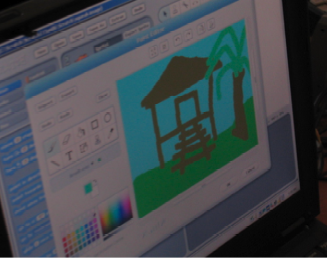
In fact, Scratch was introduced in Reaksmy in what was later called a chaotic fashion, or rather, in what created a chaotic atmosphere. On the first two days, children cycled through the computer room opening up all different parts of Scratch according to their interest or what they might have learned from other children. In particular, the children loved the access to sounds and many of them did little more than click on a sound and listen to it. Some children found sample programs and ran them, at times not knowing what to make of them and at other times recognising them as games and working out how to play the game. The chaos, as commented by one teacher, was not out of control, it was just a little more noisy and less controlled than standard activities. Children were all over the place in their interests and yet the room was always pleasant to be in, as the only real noise was that of excited children or the cacophony of sounds they were testing from the computer.
As an observer, it was easy to predict that although the children opened the sample programs and played with them, including the little games, they were not going to get as much from other people’s work as they would from their own. They explored the space much as children explore a new house, drawing each other’s attention to things they found and being simply baffled by things that did not make sense to them.
In hindsight, the introduction worked very well. If the environment is to be theirs for them to express their ideas and work on their personal understanding of the world, it should be available to them without external constraints and control. Children are likely to discover things that their teachers do not know about and the more they can do this and spread the word, the better. The important thing, obvious in hindsight, is that there was no need to make Scratch exciting. It is exciting. It is rich in possibilities, as will be discussed below, and it is rich in content, as packaged with examples that can be explored.

So a relevant question might be about how old children need to be for them to immediately be attracted to Scratch. It might also be important to know for how much time they can usefully explore this environment without direction. The Reaksmy children were used to 30 or 45 minute periods (depending on age) but immediately it was felt these would be too short for anything really interesting to happen. That was proven in the first few days: raising the problem that in order to give everyone a turn, there might have to be changes to the lesson schedule. But significantly, what might have been a significant factor was the high level of motor skills demonstrated by these children and their commendable diligence when it came to operating the computers, including the very young children.

It should be noted that the children were using older notebooks and often with quite hot little hands so control of the track pad or tiny red pointer stick was at times very difficult. The children worked with amazing patience and skill. Was this due to the fact that as very young people they are used to responsibility? It was noticeable that in their everyday life they were often put in charge of younger siblings, animals, collecting their own food, and a number of other activities that might be considered beyond the average city child in many ‘highly developed’ countries. ‘Instant gratification’ was not a conspicuous demand within the classroom even though there was a lot of it received. Success was greeted with charm and modesty, on many occasions, even by some as proof that even better results could be attained.
Not everyone in Cambodia has the good fortune to go to school. There are not enough schools and certainly not enough teachers. Many teachers are not trained and their work with the children is very dependent upon the circumstances. In the Reaksmy Village School, children share the school by having some attending in the morning and some in the afternoon, on a rotational basis. For the teachers, the day starts at 7.00 am and does not finish until 5.00 pm, with a single break for lunch (from 11.00 am to 1.00 pm). Out of class time is not wasted by children who, if free, audit classes through the windows. So many do this, in fact, that there are conventions about how to do it without disturbing those inside the classroom!
The next days
On the third day, led by a different teacher, the children were brought together at the beginning of the lesson and shown a small program and asked to go to their desks and make a similar program themselves. The buzzing of the earlier chaos subsided, the headphones were not so prominent, and the children settled back into their more usual style of quiet, concerted individual effort.

During the following days, children worked on projects initiated at the start of each lesson by teachers in five-minute collective sessions, and then completed on individual computers, with children often moving about to help each other or to find out how something was done. This appeared to be the likely pattern for the future with the exception that new projects did not need to be introduced every lesson, as already the children spontaneously continued with ideas they had already tried or learned from others (a practice maybe developed earlier for their Microworlds projects).
One child caused considerable excitement for an observer when he was seen to be moving between two computers, carefully trying to reproduce on one what he had produced on the other. With a scant grasp of the English alphabet, he had to visibly (and audibly) repeat the command’s starting letters on the first computer to be able to remember them all the way to the second computer (a distance of perhaps five feet but clearly a significant distance for him!).
Quickly the idea that sharing techniques would be considered a good practice was supported by the teachers but it was noted by the observer that this is a precious practice and for inexperienced teachers, unlike the two in Reaksmy, runs the risk of being in conflict with the idea of children doing their own work and the problematic practice of cheating. di Sessa has exposed ‘cheating’ as a very good strategy for learning when it is undertaken the right way, and it is something that needs careful handling by teachers. It is hoped that in a Scratch context, many teachers can encourage children to share models without introducing confusion about what is acceptable and what is unacceptable practice in the wider educational context.

The activities suggested for the children in Reaksmy quickly drew upon their English classroom for context. In an early Scratch Session, they were encouraged to draw a background, choose or draw a sprite’s costume, and then use the ‘say’ command to write something for the sprite to say. For the younger children, this meant perhaps a sprite saying some letters, or maybe their name, and for the older children it could include sentences they had learned to write. Such a simple beginning activity has the advantage that it quickly teaches the children to look in the treasure-trove of commands for what they need and then to modify and combine them as is appropriate for their purpose. It was also very satisfying for the children, it seemed.

The expression ”low threshold and high ceiling” came to mind on seeing the children work. One of the features of environments such as Scratch provides, is that everyone can be doing the ‘same thing’ while, in fact, operating at their own individual level of competence. Hopefully, they move just beyond what they can already do but they should not find themselves lost for something to do and should be able to find pleasure and satisfaction in what they can do. This is not a trivial quality of a computer environment and one that is rarely so near to the surface. It showed itself easily at Reaksmy where teachers were often learning new tricks, doing the same activity as the children in front of them, in the classroom.
Another starting activity involved creating a set of sprites with costumes that comprised the letters in one’s name and then animating the letters in some way. Obviously, for some children this was difficult but there was nothing lost if those children just got some letters and others had complete names. This activity provided an opportunity to use commands to move objects on the screen and to work with changing the graphics effects attached to objects. Some children started to use their knowledge from the first few days and found neat ‘off-the-shelf’ alphabetic costumes they could bring into their projects. They could hardly be blamed for preferring the well-formed chunky letters to those they could make themselves with the tools available to them.

Early anxiety in the observer’s mind that Scratch’s interface used very small fonts and objects and this might prove a problem for the children were shown not to be warranted. On the other hand, it was also noticeable that in a community of 250 children, there were none wearing glasses, none with discernable physical disabilities, and perhaps only a very few who had, for one reason or another, been identified as learning more slowly than the others. Rendering the interface accessible to all children will clearly be a priority for the future but this was a pre-release version of the software. In fact, the small children found their way around the sensitive areas of the program-bricks, identifying and using the cursor to distinguish between the values, that could be changed and were on a white background, the plain coloured areas of the bricks that act as handles for them for manipulation, and the process of clicking one brick to another, which could only happen b y raising one to the bottom of the other with relatively good positioning of the two ‘locking’ sections. (The appearance of a white line between the bricks indicates that a locking can take place with a slight movement upwards of the lower brick. The shadow indicates which brick is being moved at the time.)

Scratch uses the metaphor of costumes in two contexts: for the sprites that are the programmable objects the children use in their action scenes and for the stage, or background on which the performances take place. They can import photographs or other images, draw images themselves, or select some from those available in the Scratch folders. It was noticeable that not all the images available in the version of Scratch being used were suitable for the Reaksmy children. This was not surprising, as they had been selected to be of interest to junior high school children, but nevertheless, there were many that were of interest to the children. Similarly, the choice of sounds was not very suitable but both sounds and images can be changed, so it will be interesting to see what are recommended for these children by their teachers when there is more experience with using the environment.
Later in the first week, some images of children taken in two positions were used to create animated images of those children. This involved commanding the sprite to ‘wear’ one costume and then wait a little before changing to the other, and repeating this process. The result is something like a dancing figure and was pleasing, especially as it was children from the school who were dancing. The introduction of a ‘wait’ command is not intuitive, especially if the actions are to be repeated, when there is a need for two wait commands. The default time for such a wait is 1 second but in the case of dancing, this suspension was too long and so .5 of a second worked better. As the Cambodian teacher pointed out a little later, this was 0.5 of a second but for the children, .5 was not a problem. They seemed to learn that it was faster than 1 second and were found using it in other circumstances when they had to type it in themselves, even though it was unlikely they knew about decimals.
![]()
![]()
Another interesting thing that happens when Scratch sprites are set on a stage is that they often perform their actions and then end up in inconvenient locations for the next action. The children could drag the sprite to where they wanted it, and even turn it to face the right direction if they could see that is what was done by the little handle provided on the dashboard for the system. If, on the other hand, they used the command that places the sprite in a set position, they could use that and get the right co-ordinates for the position by dragging a fresh command from the treasure-trove, even though they knew nothing about co-ordinate systems. It turns out that the available commands track the movement of the relevant sprite so they have this information available; well, in the case of position but not of direction. It is too early to tell if this is likely to cause confusion. The direction of sprites cannot be altered by dragging the sprite on the main screen whereas the position can.
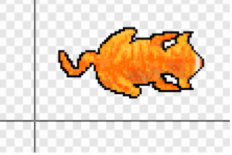
Sprite management is a challenge, as it should be. Sprites can be programmed to move and to perform other actions. If they are required to rotate, either as a result of a simple turn command or because they have been asked to change direction, the effect can be dependent upon the centre of rotation of the costume they are wearing. As the costumes are created or edited in a rectangular space, their ‘centre of rotation’ can be anywhere inside or outside what turns out to be the visible costume. This can mean that a rotation has the effect of moving the object through an arc as if on the end of the minute hand of a clock, or of turning the object on the spot. This fine detail is useful and can be controlled but it arose early in the children’s use of the sprites. It is not clear what they thought was happening but it was not difficult to make the necessary adjustment for those whose sprites seemed to be misbehaving.
Animation, in the conventional sense of the word, is a great feature of Scratch. This is derived from its ancestral languages such as Logo, Microworlds, etc where the presentation of the computer has been through a metaphor that has introduced an object that has to be taught to do things for the user. Although at one level this is a trivial concept to grasp, it is very powerful and available for exploitation time and again. Children seem to respond immediately to the idea that an object will misbehave, or not know how to do something, and even that they might have to repeat their wishes a number of times before they are noticed and get what they want, if indeed they do get it. This is the everyday world of a child. Similarly, when they ask the object to do something and it does something else, intuitively this need not be seen as ‘failure’ but rather as typical behaviour, and something to be modified until the object does what is required.
Often, of course, it is the child’s commands that are misconceived and almost never the fault of the computational object but this is not what children usually think. So failure to achieve a goal can lead to a process of negotiation in which, while the child learns to represent what they want, the object can show them what they are asking for. Sylvia Weir referred to this as providing “a window on the child’s mind” and it can be very revealing to both the child and their teacher, showing often where and what is the misunderstanding that is preventing the child from achieving their goal.
A teacher only day
After the first three days of classes in Reaksmy, it was Thursday, a day on which there is no school in Cambodia. It was declared a teacher-only work day, and the four involved in working with the children and the computers spent 3 hours together with the observer.
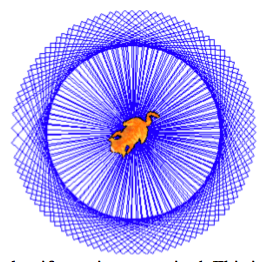
The first goal was to try to establish some ground rules for the use of Scratch with the children.
Previously, using Microworlds, Logo commands such as FORWARD 10 and RIGHT 15 were used to draw squares and circles and triangles, with the children working to find the correct commands to achieve a teacher’s goal, such as a square. In the meeting, there was some discussion about why being able to make a square might be important for a rural Cambodian. What emerged was not so much that they would use squares later and were learning a useful skill (namely how to make a discrete mathematical representation of a concept known as a square) but rather that they were learning to use trial and error techniques, to be comfortable with computers, to use keyboards, etc etc.
The main concern for the teachers, the Cambodian teacher suggested, was to be able to help the children discover what happened in the global world as this would be important to their future. Yes, undeniably, but how could Scratch help with that? In addition, what was it that Scratch could do that nothing else could do so well? Spending precious time with computers should not be undertaken lightly, or unless they offer opportunities of value that cannot be made available other ways. The discussion suggested that learning from mistakes, being able to try ideas in a safe place, learning from each other, being creative and adventurous were important for these children as they would need such skills in the future. They would also need English, as it was currently the most international language available to them.
Clearly the beneficial side effects of working with Scratch would be available to the children whether they were commanding a screen object to draw a square or doing a project of their own initiation, motivated by their own interests. Secondly, why not associate the Scratch activities in this school, with the learning of English? The same teachers were involved in both activities so a perfect opportunity was available for the taking. Finally, a point that had come up earlier when the Cambodian teacher was given his first quick introduction to Scratch.
Channa had drawn a square by commanding the sprite to repeat 4 times moving something and turning 90 degrees. It was suggested he could get the sprite to repeat this action but each time, before doing so, to turn a little. Slowly, what had been a lot of squares turned into a circular image. Would that happen if a triangle was spun in the same way? What about if a circle was so spun? It turned out that it worked for a triangle but not for a circle. Why?
The idea of the teacher taking advantage of what a child had done and asking nothing more than a good what-if question was raised. This is not easy to do. Knowing a good what-if question often requires considerable skill but it can be learned from experience. Knowing from personal experience about spinning things, and having watched children do this many times, it is not a big leap to have a well-formed what-if question arise. But it does take both time and a genuine commitment to watching what children do, as well as personal experience to know how it feels, what is involved, etc. It will take time to develop a repertoire of good interventions but it will also take active engagement with the practice. It is an area where it is expected help and time might be needed.
Finally, the question of how to help the children with knowing more about the rest of the world in which they live had to be answered. Instead of talking more about this, there was a brief discussion about it and then a project was set for everyone, including the observer: in an hour and a half make something about ‘your day’.
Everyone immediately started work. For at least an hour there was silence as they beavered away at their projects. Then came the time to add sounds to the projects and odd sounds and giggles broke the silence. Everyone chose projects that slightly extended their capacity but nobody chose to do things that were way too hard. Is this typical when students get to choose what to do? Seems so. But what is there to choose to do that is so challenging?
The sorts of things being undertaken included management of sprites, including the backgrounds, so that meant interactions between sprites and that involved message passing in some cases, timing in others, or yet other techniques to achieve the desired goal. Cloning of procedures, costumes, sprites, sounds became necessary, as did the importation of photos, sounds, etc. Mathematics? It was always in the background but had not been made prominent yet.
Two more school days…
What happened in the next two school days was not in any way more remarkable than the first few had been. There was a lot to be done and the children and their teachers would be working on for some time to come. Meanwhile, other activities needed attention for having been neglected a little during the exciting first few days.
Nagging thoughts…
But should the children be working on ‘turtle’ geometry or having fun making projects in the open-ended way already proposed? Surely children should and can do lots of different things and as there are many things to be programming sprites to draw, suitable activities that help the children master this and to learn from activities involving sprite drawing, including geometric ‘drawing’, should be included.
But mathematics pops up so often and can be drawn to the attention of children on so many occasions that making something mathematical the goal of an activity is not always necessary. What, from the experience of many, does seem important is that teachers are ready to point out to children what is happening when good mathematics (or other) ‘teaching moments’ occur. Again, this requires knowledge and skill on the part of teachers, and for those who do not have these skills, careful nurturing in developing a repertoire of prompts from their experience.
Scratch makes ‘doing’ sums fun. It is easy to plug numbers into operations or to use the output of operations within a useful procedure. The typical starting activities were not undertaken in the first week but there is no doubt that, following the example of the activities that sparked fun related to English language learning, using the mathematical capabilities of the computer will be equally successful with the children.
So all that remains as nagging thoughts are those associated with the process of developing procedures. Experience with other related programming languages has benefited from the ease with which procedures could be named and variables used within recursive procedures. Working on lists is a favourite activity, and there are more things. Perhaps the one that is really pressing is about some way of managing procedures.
It does not take a lot of work to fill the Scratch workspace with procedures. It is common to want to use a procedure developed from one sprite with another, and after some time, those involved were able to shed their former model of copying and pasting procedures and learned to drag procedures from one sprite’s workspace to another’s ‘home base’. Although not really easy or intuitive, this is a handy practice and quickly gets learned. What is more difficult to grasp is that although logically a sprite could start two procedures when the green flag is clicked, in practice they can’t, so sometimes two sprites have to be combined to do the work of what will otherwise look like one sprite. The concept is not so hard but combining the efforts of the two sprites can be difficult.
After a little time thinking about it, one wonders if perhaps it would be good if procedures, once developed and tested, could be stored alongside the components from which they are built. Perhaps they could be dragged to the treasure-trove for pulling out some other time?
Conclusions
Although Scratch as it is in the release available in early 2006, does not do everything that Microworlds or some other comparable program might do but there is more than enough to work with for all ages and stages of development and it is a fun environment in which to work. The so-called work, or ‘hard play’ as Seymour Papert might have called it seems inevitably to be rich in opportunities for learning many new skills, concepts and habits, across many disciplines. It will be fun when there is more experience and many more stories from which to learn.
Thank you to the developers for such fun!
References
Adams, S. and diSessa, A. A. (1991). Learning by cheating: Children’s inventive use of a Boxer microworld. Journal of Mathematical Behavior, 10 (1), 79-89
Harel, I and Papert, S. (1996). Bridging the Digital Generation Gap. Longstreet Press.
Weir, S, (1987). Cultivating Minds: A Logo Casebook. New York: Harper & Row
TurtleArt – http://turtleart.org/
